Landing page and ad optimization
Turn any web page into a winning PPC landing page: No need to build 100s of separate landing pages - use Intempt to personalize any page on your website to match the copy in each ad campaign.

.svg)
Introduction to Executive Dashboard:
The Executive Dashboard SuccessBLOC allows you to:
What's Included?
Goals & KPIs
With existing marketing stack, It is extremely challenging to efficiently optimize pay-per-click (PPC) advertising strategies. The standard approach often involves creating numerous unique landing pages tailored to each ad campaign, which is both time-consuming and resource-intensive. This method not only demands substantial effort in design and development but also necessitates ongoing maintenance and updates for each separate page.
Moreover, this approach can lead to inconsistencies in messaging and user experience, as visitors are directed to various landing pages that may not always provide a seamless transition from the ad copy. This fragmentation can negatively impact the effectiveness of the PPC campaigns, leading to lower conversion rates and reduced return on investment.
Why this Workflow
- No cloning pages. Edit any page on your website with our point-and-click editor.
- Zero guesswork. Try audience and content suggestions powered by AI
- Measure all the impact. Prove how personalization and A/B tests drive conversions and revenue
How it works
1. Install the Intempt script to track visitors and conversions
It takes 5 minutes - just add the script to the head section of your website. You can also use Google Tag Manager for convenient code deployment.

2. Analyze trends and uncover your top conversion opportunities
Analyze user engagement and determine what content and on which pages you should apply changes to improve experience.

3. Edit any landing page without code - point and click to change any page on your website.
You can use the visual editor to make changes on your website without in minutes - without requiring developer support. Create different variations of your website to test your hypothesis.

4.Configure experiment targeting for ads
Ensure that the experience you created will only be displayed for users that visit your page from Google Ads campaign - so you can determine your CPC performance. Add UTM parameters to filter out the noise.

5. Prove the impact on conversion
Automate hold-out tests between your variations until a stat sig winner is found.

That's it! Double down your CPC campaigns on winning variants and continue optimizing your ads experience.
In addition, there are 3 other ways Intempt can help you:
Connectors
Looking for ways to 📊 grow faster?
Discover marketing workspace where you turn audiences into revenue.
Learn about Intempt🔐 Steal these use cases
Subscribe to AI Marketer 🔮
Get our newest weekly use cases and resources for
Marketing & Sales teams



















.svg)

.svg)



.webp)
.webp)