Propensity scoring guide for B2B SaaS
When we look at lead & account data, we’re focused on the past. How did we do last quarter? What happened in H1 2023? And how does that compare to H1 2022? How fast did accounts X, Y, and Z convert? Data becomes more valuable when we use it to predict the future instead of just analyzing the past. That’s where propensity scoring comes in.



What is Propensity scoring?
Propensity scoring is an approach that attempts to predict the likelihood that visitors, leads, and accounts will perform certain actions. It’s a statistical approach that accounts for all the independent and confounding variables that affect customer behavior.
So, for example, a propensity model can help a GTM team to determine the likelihood that a lead will convert to a customer. Or that a customer will churn. Or even that an email recipient will unsubscribe.
To create a propensity score, various customer data points such as firmographics, usage history, and behavior are analyzed, and a model is created to predict the probability of the customer taking a specific action. The resulting score is then used to target users with personalized offers or to identify users who are at risk of churn (cancellation of subscription) and take measures to retain them.
Here are several examples of using propensity scoring:
- Predicting the likelihood of a user upgrading to a higher-priced plan
- Identifying users who are likely to churn and providing personalized retention offers to retain them
- Targeting users with specific features or products based on their predicted interests
- Identifying users who are most likely to benefit from a new product or feature release and proactively promoting it to them.
Challenges using Propensity scoring
Even though many SaaS companies are aware of the benefits of using propensity scoring, just a few are able to utilize advanced ML algorithms to advance their GTM motions. Several challenges need to be tackled:
- Data quality: Propensity scoring models rely heavily on data, and inaccurate or incomplete data can result in unreliable scores. This is especially true for SaaS companies, as user data can be fragmented across multiple platforms and sources, making it difficult to collect and analyze in a meaningful way.
- Model complexity: Propensity scoring models can be complex and require expertise in statistics and data science. The process of selecting and building the right model can be time-consuming and requires a deep understanding of the data being used.
- Bias: Propensity scores are only as good as the data used to generate them. If the data used to build the model is biased, the resulting scores will also be biased. This can lead to inaccurate predictions and poor decision-making.
- Changing user behavior: User behavior can change over time, which can make propensity scores outdated or inaccurate. SaaS companies need to continuously update and refine their propensity scoring models to ensure they remain relevant and accurate.
Overall, generating accurate propensity scores requires a deep understanding of the data being used, a sophisticated modeling approach, and ongoing monitoring and refinement to ensure accuracy over time.
That’s where Intempt comes in.
We make it possible to collect all your customer data in one place, seamlessly build multiple predictive scoring models to monitor your entire customer base, and pipe those scores to engage your leads. With Intempt, you can find the users most likely to convert, accounts most likely to expand, and large accounts at risk of churning. You can then use Intempt’s Playbooks & Inbox functionality to route these leads to the right team.
Use case: using Propensity scoring for Expansion
For an expansion use case, you can hit the ground running in a few quick steps:
Step 1. Define your expansion goal
This can be as simple as your customers purchasing a new product, or adding more paid seats to their plan. If you only care about certain customers, add a filter to your goal, like market segment = enterprise.

Step 2. Configure scoring thresholds
Scoring thresholds allow you to assign labels to numeric scores (1-100) so you can group them based on any preferred way. By default, we break down the score by Low, Medium, and High, but you can use any other grouping logic. We also allow you to customize the score’s icon and color so you can identify your top opportunities immediately.

Step 3. Let the model run and improve over time
Once the model has been processed, you’ll see the top 25 success indicators that correlate with your expansion goal. Alongside this is a “shared by” percentage - This number tells you what percentage of already expanded customers share this same trait. Finally, a score between 1-100 will be assigned to all of your customers who have not yet reached your goal. As you can see, you’re able to both quickly score customers and explore indicators that drive those scores.

See any indicators with an extremely low “shared by” percentage? Or data that you know for a fact isn’t important?
The model allows you to have a real say in the matter. Simply refine the model as it processes to get rid of any data points that you don’t want Intempt to consider in your score. The result? Full visibility into exactly what data is powering your expansion scores.

Step 3. When everything looks good, operationalize your expansion plays
Intempt makes the hard part (acting on the data) easy by automatically scoring your customers who have not yet expanded and surfacing that score in the Playbook builder. Simply create a new Playbook and set your trigger conditions using the desired score.

Pro Tip: Use Intempt’s pre-made “High” bucket to automatically capture any customers who score between 80-100.
Once your conditions are set, add an action that your team will feel equipped to follow up on and craft a plan to expand. For example, send a Slack DM to the Account Owner or CSM, accompanied by important contextual data that they can use to construct their message.

Even better, add an additional action to port that ready-to-expand customer to a HubSpot list or Intempt journey if you want to automate the communication piece as well.
Sample Expansion playbooks you can deploy with Intempt
- Utilize product usage to determine inflection points based on how you price/package. For example, if you utilize seat-based pricing, which customers are adding seats mid-contract?
- If you have a usage metric that you price on, which customers are expanding usage the fastest organically? Are they bumping up against credit limits?
- Map account owner/admin based on product usage activity. For active accounts in the long tail (ie. not named accounts), which have a clear customer owner/admin? Add those admins to a lifecycle campaign if they're part of a higher propensity/usage account.
- ICP fit plus "good" usage. If a self-serve customer is an ICP fit and has good usage but doesn't hit a spend threshold that warrants sales attention based on existing rules of engagement, add them to a sequence. Often self-serve customers will remain fully self-serve until they raise their hand to "talk to sales." We find that a proactive approach for high propensity accounts leads to shorter deal cycles and more pipeline.
Ready to Predict your growth?
Join the waitlist to be the first to build your customer’s propensity score with advanced AI scoring engine by Intempt.
In addition, there are 3 other ways Intempt can help you:
.svg)
Sid Chaudhary
Founder & CEO
Looking for ways to grow faster?
Discover marketing workspace where you turn audiences into revenue.
Learn about IntemptYou might also like...

Fit & engagement scoring guide
A fit & engagement score is a single metric that gives you a method of evaluating customer qualification & engagement on an individual or account level. In this guide, we’ll explain how fit & engagement scores are calculated in Intempt, why they’re so powerful, and five ways you can use them to reach your goals.

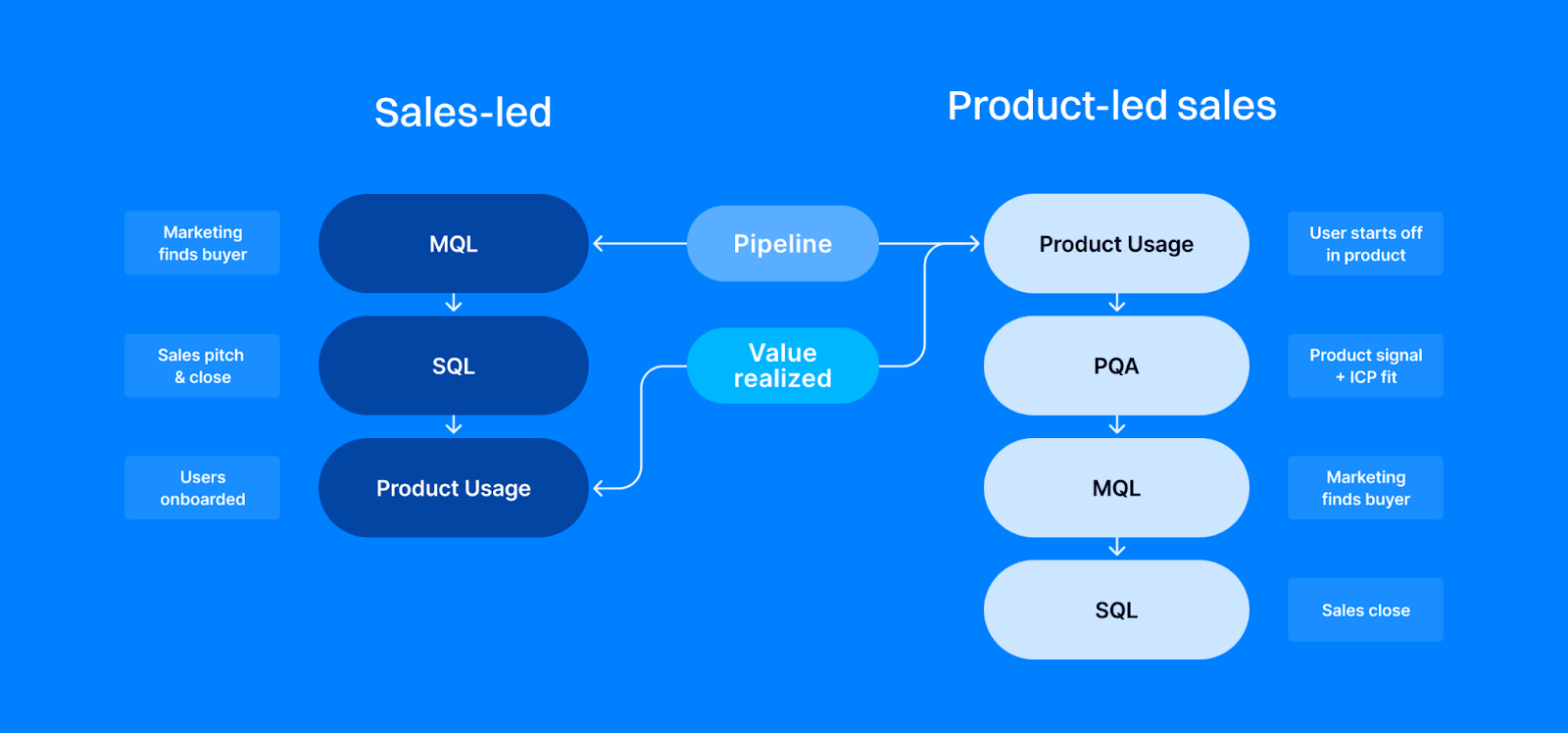
How modern SaaS companies grow - a guide to product-led sales
Product-led sales (PLS) is the next big movement in B2B SaaS. Modern SaaS companies that built a successful growth strategy with product-led growth (PLG) are starting to use PLS to increase the monetization of their user base.

Subscribe to Vault 🔐
Get our newest use cases and resources for
Marketing & Sales workflows














.svg)

.svg)