Checkout flow optimization
Compare multi-step vs. single-page checkout processes to identify what reduces abandonment and optimize the final steps of your funnel.
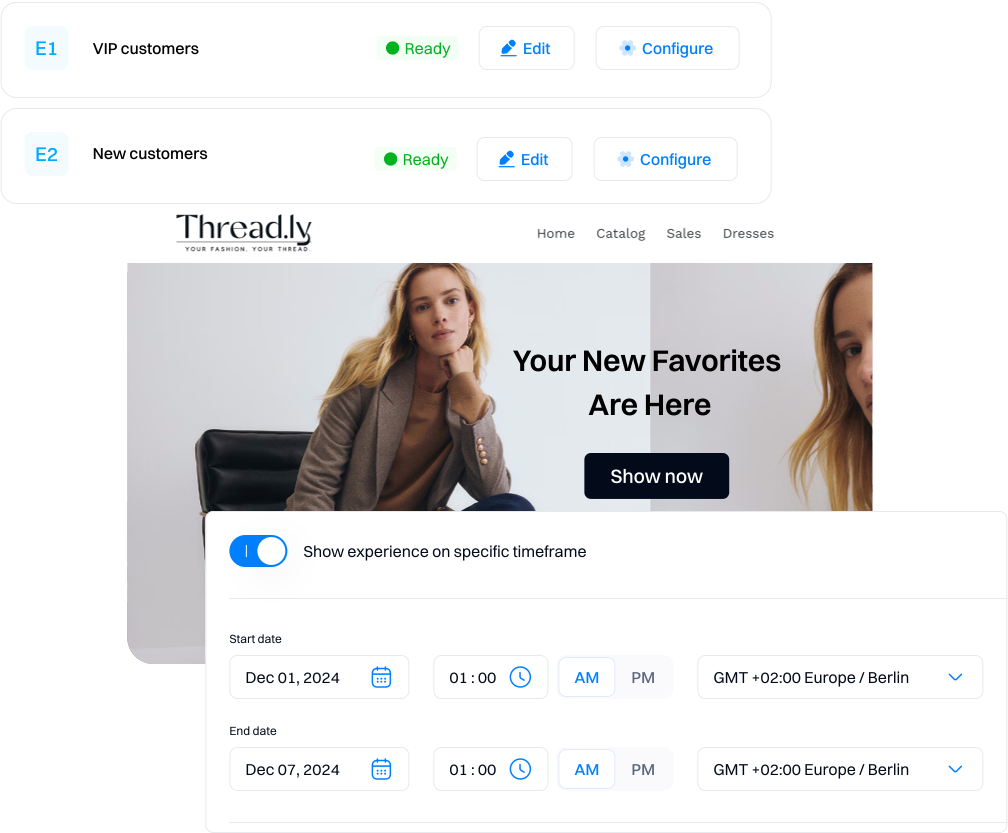
.svg)
Introduction to Executive Dashboard:
The Executive Dashboard SuccessBLOC allows you to:
What's Included?
Goals & KPIs
About the Growth Play
This Growbook walks you through building a checkout flow optimization framework using GrowthOS. Rather than relying on assumptions, you’ll test how users interact with different checkout experiences and personalize interventions based on their drop-off behavior.
With GrowthOS, you can track key drop-off points across single-page vs. multi-step flows, segment users based on where they exited, launch personalized journeys based on real-time segments and experiment with checkout flow variations using GrowthOS Experiences
Benefits
- Validate what works. A/B test single-page vs. multi-step checkout to identify the best-performing flow
- Recover drop-offs. Trigger personalized interventions based on where and when users leave
- Optimize UX. Spot friction, educate users, and smooth out final purchase steps
- Increase conversions. Convert more checkouts by aligning flow, messaging, and follow-ups in real time
How It Works
To illustrate the use case, we will refer to a ecommerce store, “Threadly”
Step 1: Set up tracking for new user activity and define key user events
Integrate Intempt's SDK into your e-commerce website to start tracking user activities. Follow Javascript SDK or Shopify integration guide to ensure proper setup. Track user activities such as browsing products, adding items to the cart, starting checkout, and completing a purchase. For example, page_view, add_to_cart, checkout_start, and purchase.

Since we need to track specific steps in the checkout process, we also need to create some custom events. To do this, go to Create Event for example “Reached payment page” and select the source: “ThreadLY shopify” then select the appropriate attribute “URL”
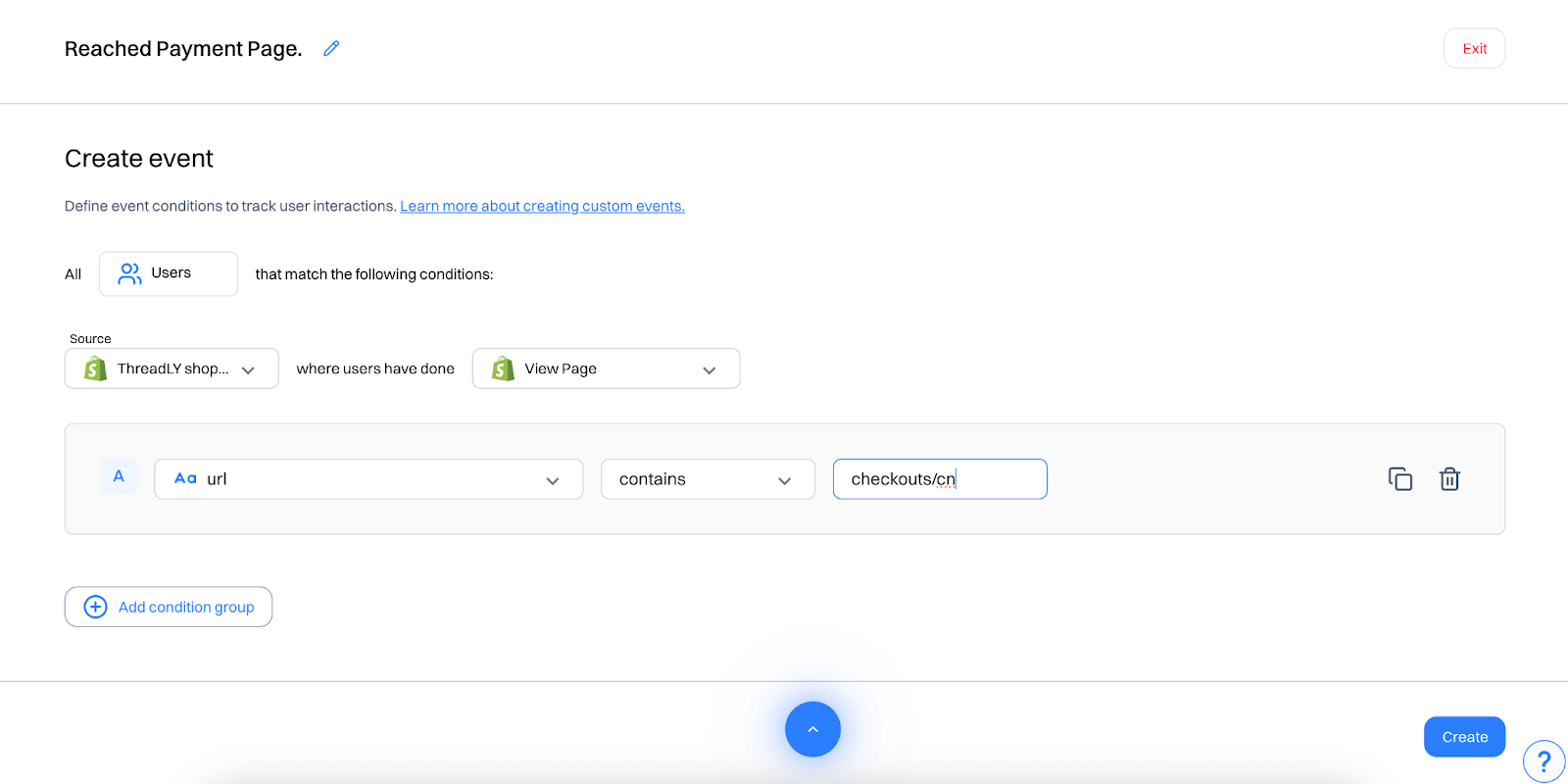
Good to know
Ensure that you track user's email attribute so you can send emails to them. This can be done by a separate popup for newsletter subscriptions or by incentivizing users to sign up before starting the checkout process.
Step 2: Create Behavioral Segments Based on Drop-Off Patterns
Navigate to the Segments section and create new segments based on the tracked events. For instance:
- Cart Abandoners: Users who added items to their cart but did not complete the purchase within 1 hour.
- Checkout Drop-offs: Users who initiated checkout but did not complete the purchase within 1 hour.
- Payment Incomplete: Users who placed draft order but did not complete the purchase within 1 hour.
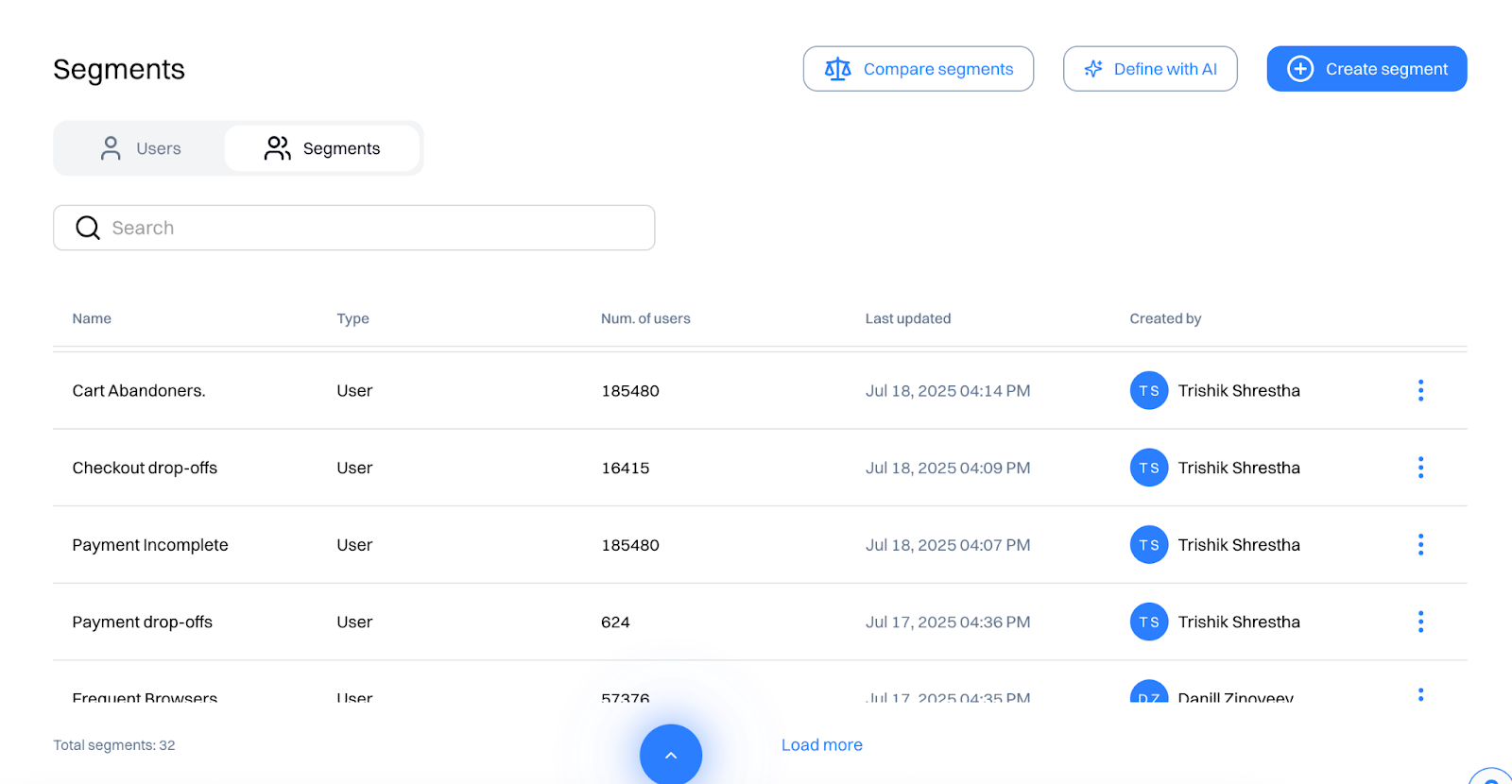
We also create additional segments based on where users reach in terms of specific steps in the checkout process. This will be useful to create branch conditions in the journeys and target specific flows for users who have reached certain steps. For instance:
- Completed 1st step (clicked on Checkout): Users who clicked on checkout but did not complete the purchase within 1 hour.
- Completed 2nd step (clicked register account): Users who clicked on register account after checkout but did not complete the purchase within 1 hour.
Step 3: Personalize Checkout Flow Using Experiences
Navigate to the Experiences tab and in the experiment setting, run an A/B test for Single-page checkout (fast, minimal steps) and Multi-step checkout (guided, simpler layout per screen)
- Go to New Experience
- Click the toggle switch to the right for experiment
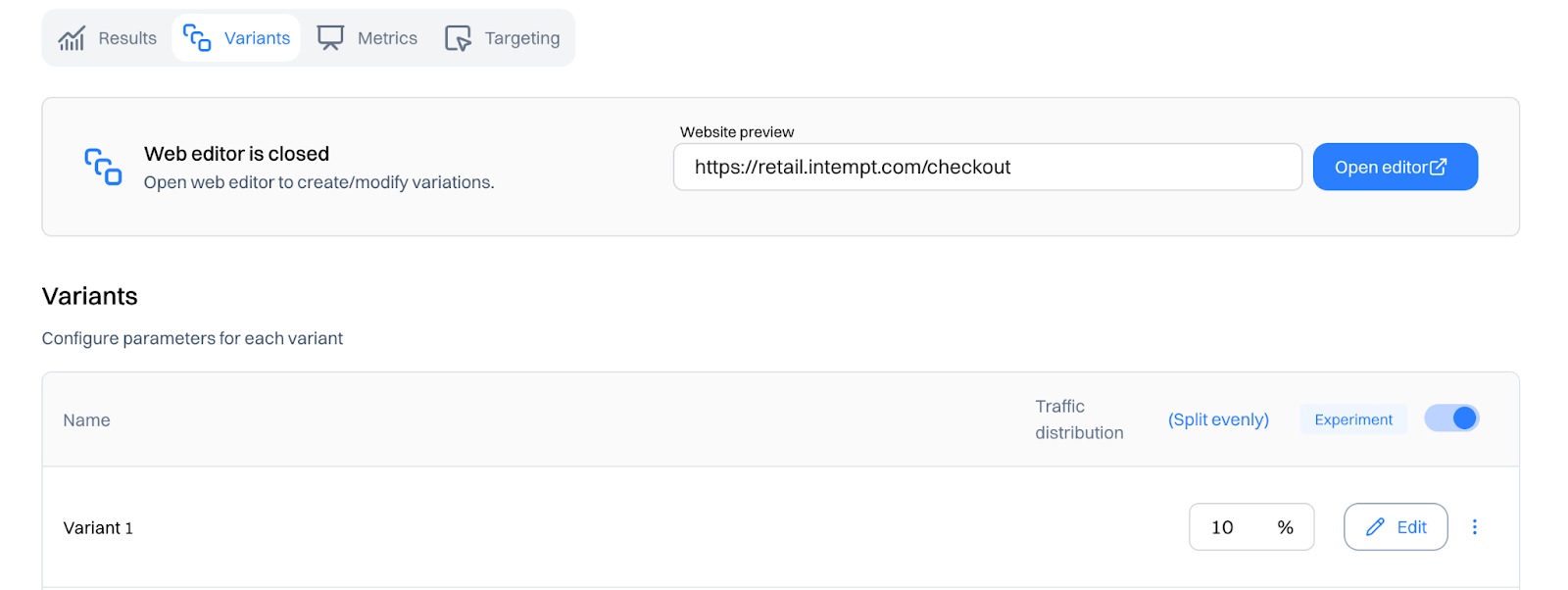
- Target users using the segments or behavioral attributes (Events)
- Modify layout for each variant using the Visual Editor
- Track users’ step completion rate across both versions
This will help determine which checkout style performs better with different audiences.
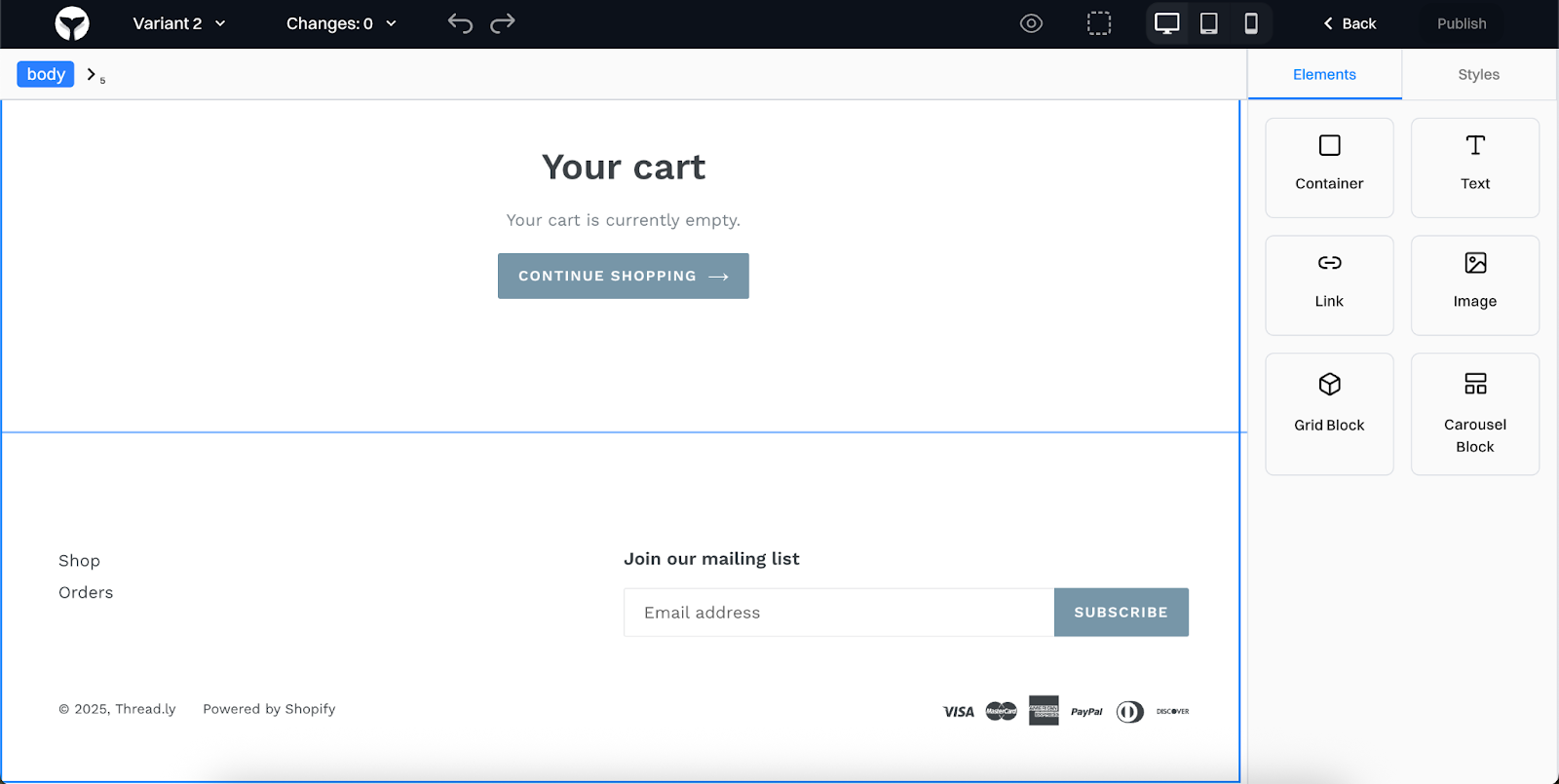
Step 4: Launch Recovery Journeys for Each Segment
Each segment should trigger a customized, multi-step journey based on user behavior and friction point.
- Create a new Journey
- Go to the Journeys section and create a new journey named “Cart Abandoners”.
- Trigger: Cart Abandonment segment
- Add email actions:
- Email 1: Reminder email “You left something behind”
- Email 2: Urgency-based nudge — “Popular items sell fast!”
- Email 3: Add incentive free shipping or discount
- Branch Condition:
- Opened but didn’t click? → Send SMS
- Clicked but didn’t convert? → Show timer-based urgency banner in-site
- Create a new journey named “Checkout Drop-off Journey”.
- Trigger: Checkout Drop-offs segment
- Add email actions:
- Email 1: Email explaining return policies, secure checkout
- Email 2: Send educational content — “Still have questions?”
- Email 3: An invite to live chat or support call
- Branch Condition:
- Visited FAQ but didn’t convert? → Offer help via SMS
- Ignored email? → Try retargeting ad with a testimonial
- Create a new journey named “Payment Incomplete Journey”.
- Trigger: Payment Incomplete segment
- Add email actions:
- Email 1: Email nudge — “Ready to complete your purchase?”
- Email 2: Saved cart link + social proof (e.g., “10,000+ shoppers love Threadly”)
- Email 3: Offer help — “Have questions before buying?”
- Branch Condition:
- Visited FAQ but didn’t convert? → Offer help via SMS
- Clicked saved cart but didn’t convert? → Trigger time-limited offer
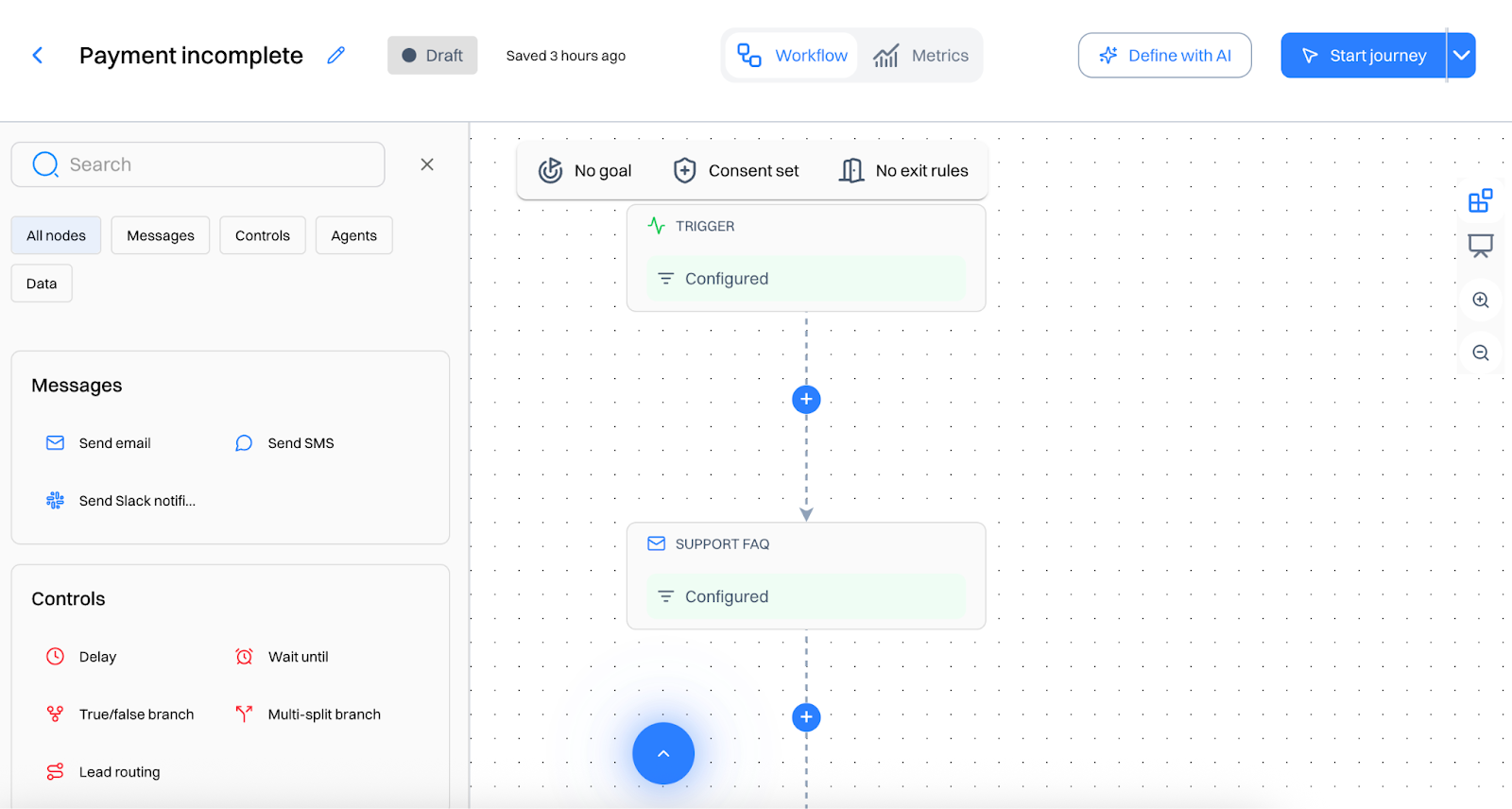
Step 5: Track & Optimize
Open your journey and monitor the following metrics- Entered: Users who qualified and entered journey, Messaged: How many received the message, In Progress: Users still progressing through steps, Completed: Finished full journey, Exited Early: Dropped out before completion, Converted: Took desired action (Ordered Product).
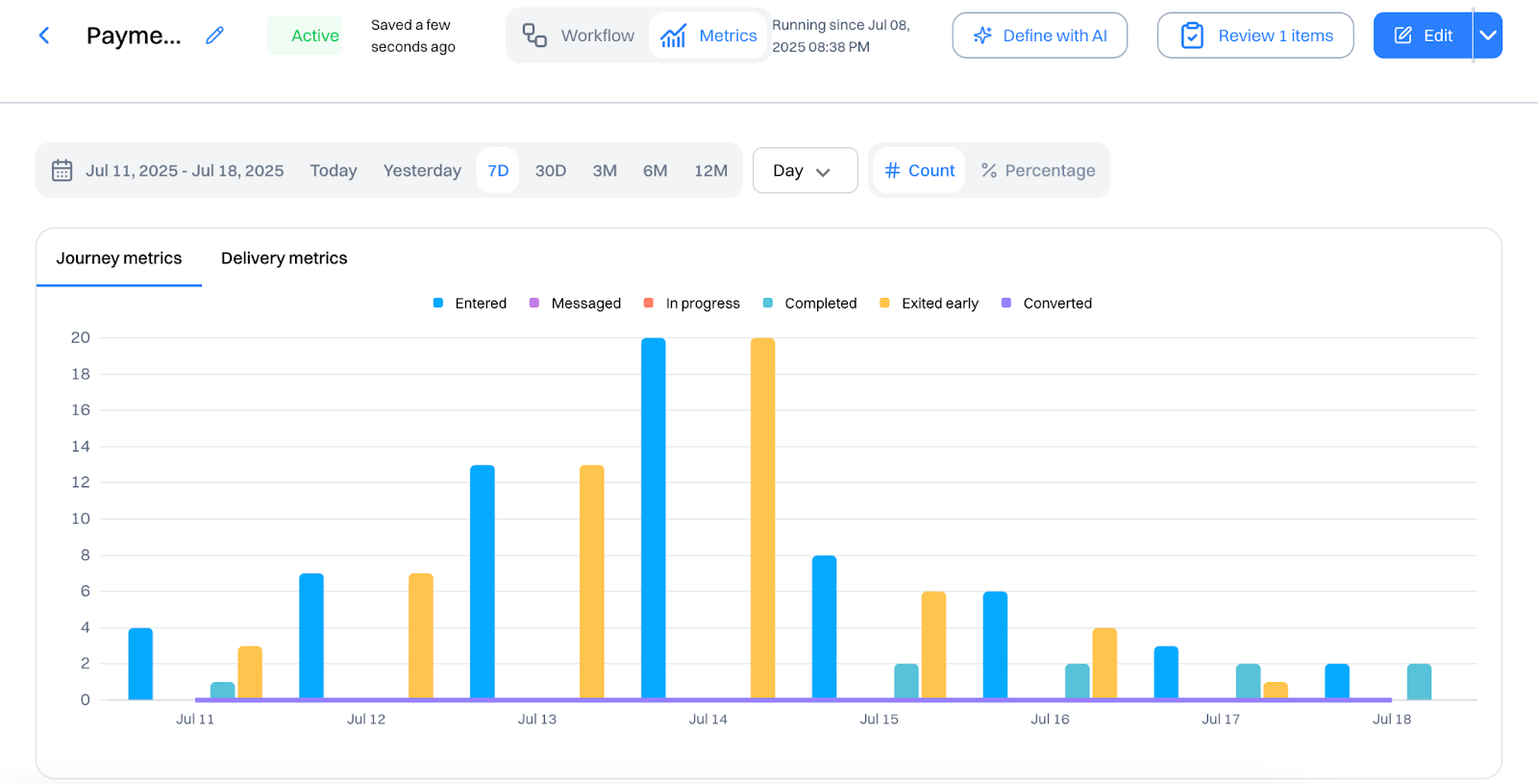
Test and iterate on: Time delays, Incentives vs. education, Multi-step vs. single-page outcomes, Messaging channels: email, SMS, and push notifications.
FAQ
Can I trial Webflow before paying?
Sure! You can test out Webflow on our free plan where you can experiment with 2 projects. Your unhosted projects will have a two-page limit, but you can purchase a site plan on a per-project basis to unlock up to 100 static pages and additional CMS pages.
What is a project?
A project is a website that you build in Webflow. You can publish projects to a webflow.io staging subdomain for free, export the code on a paid plan, or add a site plan to connect your custom domain and unlock hosting features.
What can I white label?
Pro accounts can add their own logo to Client Billing forms and the Editor. Pro accounts can also remove references to Webflow in the source code and form submission emails, and hide the Webflow badge from their staging sites.
How much traffic can the hosting handle?
Webflow hosting scales automatically to handle millions of concurrent visits. All site plans serve sites through our Amazon's Cloudfront CDN and accelerated using Fastly, loading sites in milliseconds.
What kind of support does Webflow provide?
We offer fast email support to paid accounts and prioritized help for team accounts. Community support (forum.webflow.com) is available to free accounts.
How long does it take to learn Webflow?
If you're new to building websites, our video tutorials will get up and running quickly. If you already know concepts behind CSS and the box model, you will feel at home in Webflow.
Check out Growth Play Library ➡️
Get started free on GrowthOS ➡️
Book a growth call ➡️
Join The Full Stack Marketer 📈
Zero theory or mindset discussions here; just actionable marketing tactics that will grow revenue today.
Connectors
Product
Looking for ways to 📊 grow faster?
Discover marketing workspace where you turn audiences into revenue.
Learn about Intempt🔐 Steal these Growth Plays
Subscribe to AI Marketer 🔮
Get our newest weekly use cases and resources for
Marketing & Sales teams
.svg)












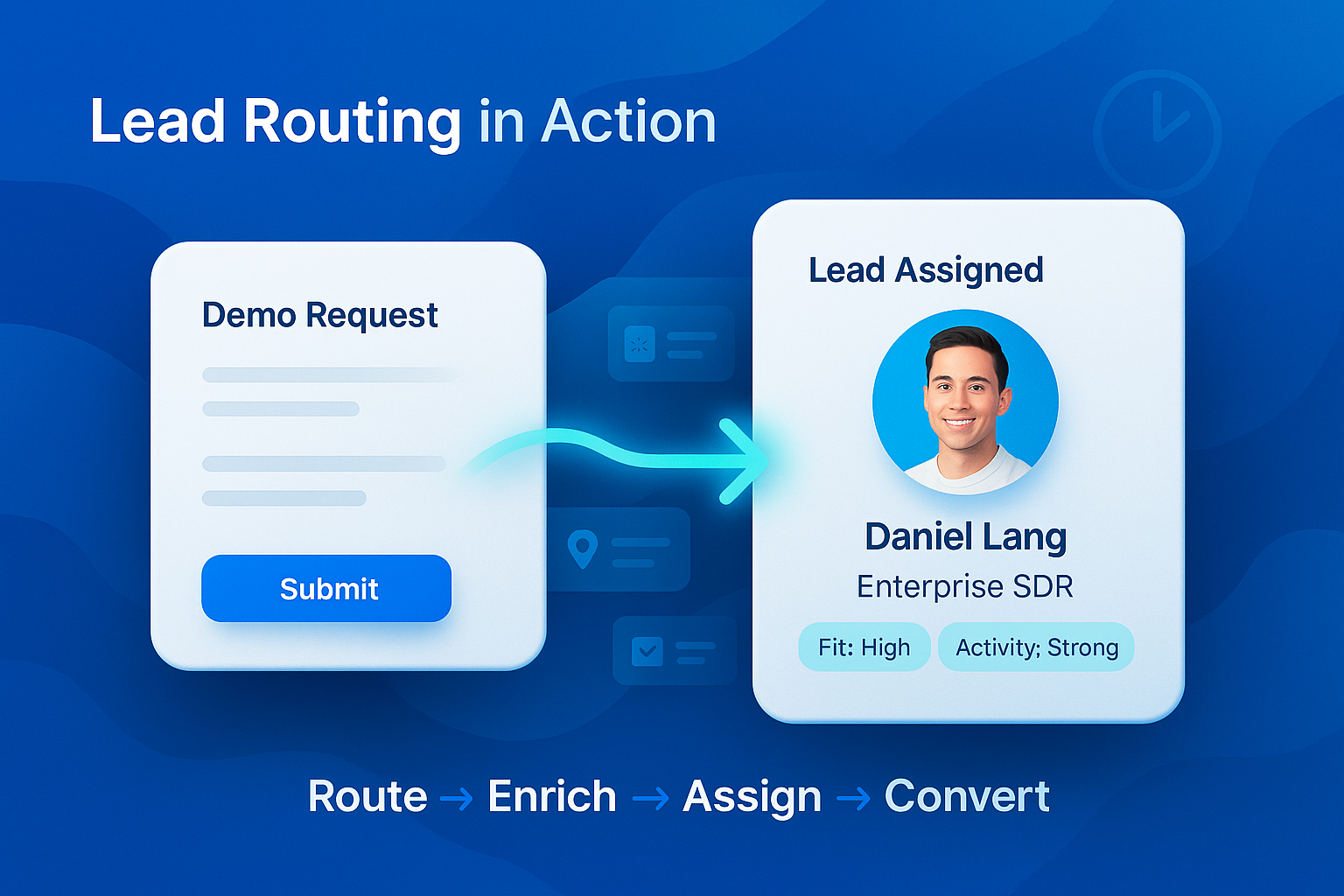
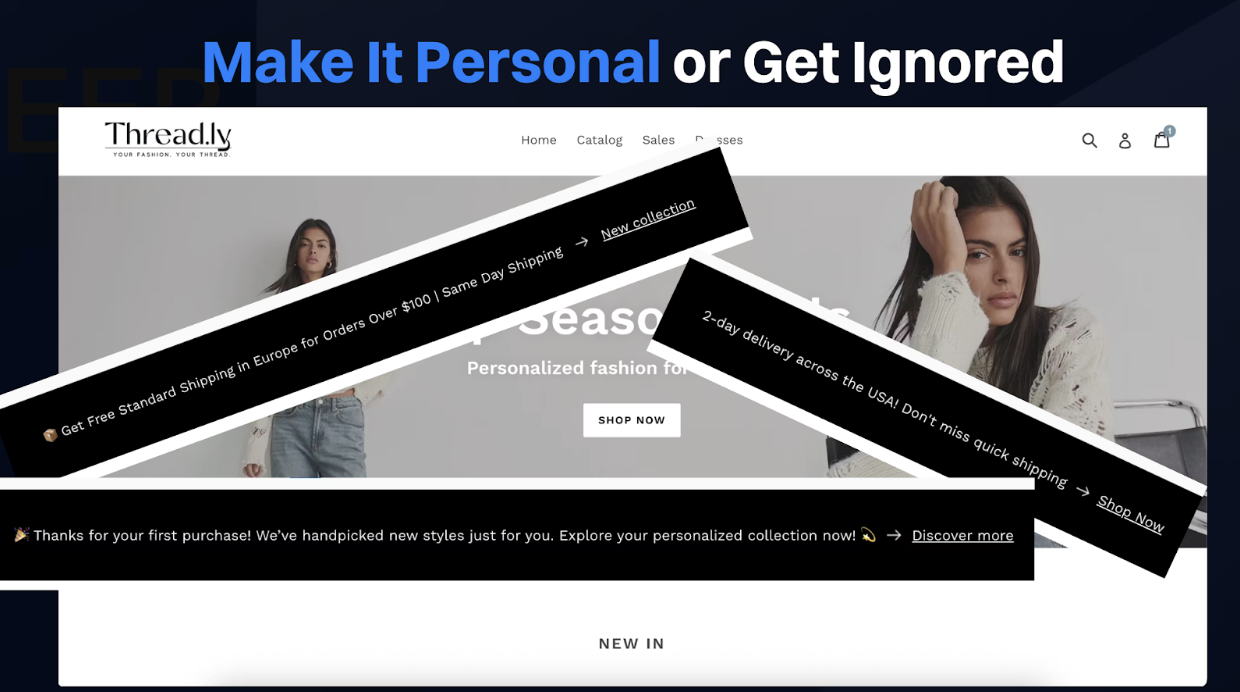
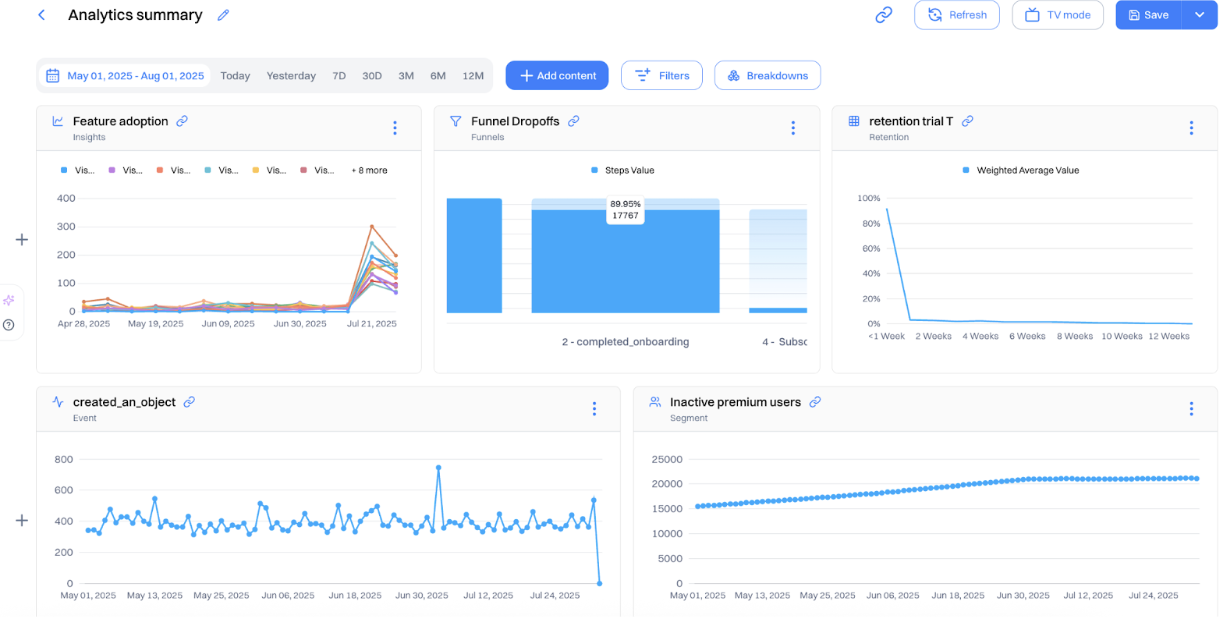
.svg)

.svg)






.webp)
.webp)