Proactive Churn Prevention
Turn classic churn prevention methods into a proactive retention strategy that engages customers based on their interaction patterns to prevent churn.

.svg)
Introduction to Executive Dashboard:
The Executive Dashboard SuccessBLOC allows you to:
What's Included?
Goals & KPIs
About the Growth Play
This Growbook walks you through building a proactive churn prevention flow that spots churn before it happens.
Instead of reacting to lost users, you'll learn how to:
- Track early signals like missed logins or declining product usage
- Build dynamic segments based on churn risk
- Trigger multi-step, personalized journeys designed to acquire and retain at-risk users
Benefits
- Detect churn before it happens: Use behavioral signals to catch signs of disengagement early, before users go cold.
- Boost repeat purchase rates: Automatically re-engage customers who haven’t logged in or slowed down their usage.
- Increase LTV: Deliver timely nudges that keep your best users active and loyal.
- Automate retention: Replace one-off win-back emails with always-on journeys that adapt in real time.
How It Works
To illustrate the use case, we will refer to a made-up project management app, similar to Asana called "Otto."
Step 1: Set Up Tracking for User Activity
To start, install the Intempt JavaScript SDK. This will enable GrowthOS to track actions like logins and session frequency, page and feature usage, sign-ups and trial starts, and completed tasks or missed milestones.

Step 2: Create a Qualification Agent
In a pre-monetization flow, our qualification agent can be used to qualify and route leads based on their ‘Fit’ and ‘Activity’.
In GrowthOS, head to Agents and create a new Qualification Agent named ‘Churn Risk Agent’. Set up Fit Criteria- to define your ideal user (e.g., location, company size, industry) and Activity Criteria- to track meaningful behaviors (e.g., sign up, task creation, email clicks)




This agent will assign each user a Fit Score - How well they match your ideal persona and Activity Score - How engaged they are, based on behavior.
Use weight to prioritize high-intent actions, and decay to reduce the value or impact of an activity over time.

Step 3: Build Real-Time Segments
In a post-monetization flow, qualification isn’t necessary— your users are already customers. Instead, use Segments to define activity-based criteria that reflect how they engage with your product. This gives you a direct way to build tailored journeys for both power users and those showing early signs of churn.
- For pre-monetization flow, head to the Segments tab and create new segments using combinations of Fit Score (how well a user matches your ideal customer profile) and Activity Score (how engaged they are).

Here are 3 segments you can create for pre-monetization flow:
Create a new Segment called ‘At Risk’ with high Fit Score and low Activity Score. These users match your ICP but aren’t engaging. Reach them with personalized reactivation journeys.
Next, create a new Segment called ‘High Potential’ with high Fit Score and high Activity Score.
These are your ideal customers actively engaging right now. Perfect for feature expansion, plan upgrades, or exclusive offers to boost LTV.
Next, create a new Segment called ‘Curious Visitors’ with low Fit Score and high Activity Score.
They’re exploring actively, but may not be a great long-term fit. Consider using light-touch journeys to qualify further or convert if relevant.
These segments auto-update based on real-time behavior — no manual tagging needed.
- For post-monetization flow, head to the Segments and create a new segment for users called ‘Slipping Users’ using actual behavioral data. Select events like ‘completed onboarding’, ‘created ml task’, ‘visited a feature page’ more than twice in the past 14 days and ‘login’ once in the past 10 days.

Step 4: Multi-Step Retention Journeys
In Journeys, build a personalized flow for each segment. Each journey is triggered by real-time changes in Fit + Activity Score, so the moment someone starts slipping — the right touchpoint kicks in.
- For pre-monetization flow, create a new journey named ‘At Risk Journey’ and select the ‘At Risk’ segment as the trigger. These users are a great match — but they’ve gone cold.

Journey Example:
- Day 0: Reminder of the last feature or page visited (“Still exploring Smart Dashboards?”)
- Day 2: Email with curated use cases tailored to their role or company size
- Day 4: Invite to a live onboarding session or async walkthrough
- Day 6: Friendly check-in from success manager or founder (“Need help getting value from [Feature X]?”)
Next, create a new journey named ‘High Potential Journey’ and select the ‘High Potential’ segment as the trigger. These are your best customers— keep them engaged and deepen value.
Journey Example:
- Day 0: Thank-you message + “Next best step” CTA (e.g., invite to automate workflows or explore advanced features)
- Day 2: Early access to a new feature or roadmap preview
- Day 5: Invite to community, referral program, or customer panel
- Day 7: Pro tip email with advanced use cases they haven’t used yet
Next, create a new journey named ‘Curious Visitors Journey’ and select the ‘Curious Visitors’ segment as the trigger. They’re active— but may not be a great long-term fit (yet).
Journey Example:
- Day 0: “Is Otto right for you?” interactive guide or onboarding quiz
- Day 2: Role-specific use case spotlight or video
- Day 5: Offer a quick 1:1 session or group demo
- Day 7: “Still exploring?” email with light-touch CTA (download checklist, save progress, etc.)
- For post- monetization flow, create a new journey named ‘Slipping Users’ and select the ‘Slipping Users’ segment as the trigger. They are customers whose usage is slowing— proactive action is needed.
Journey Example:
- Day 0: Check-in email: “We noticed a drop — anything we can help with?”
- Day 2: Recommend underused or new features they haven’t tried
- Day 4: Offer priority support or beta access to an upcoming feature
- Day 6: Invite to feedback call or customer roundtable

🧠 Pro Tip:
Use Branch Conditions in GrowthOS Journeys to dynamically adjust flows based on actions like opens, clicks, or conversions — keeping your messaging relevant without extra setup.

Step 5: Track & Optimize
Open your journey and monitor the following metrics- Entered: Users who qualified and entered journey, Messaged: How many received the message, In Progress: Users still progressing through steps, Completed: Finished full journey, Exited Early: Dropped out before completion, Converted: Took desired action (Subscribed to basic/ premium plan, sign up, invite team members)

Check out Growth Play Library ➡️
Get started free on GrowthOS ➡️
Book a growth call ➡️
Join The Full Stack Marketer 📈
Zero theory or mindset discussions here; just actionable marketing tactics that will grow revenue today.
Connectors
Product

Journeys
Looking for ways to 📊 grow faster?
Discover marketing workspace where you turn audiences into revenue.
Learn about Intempt🔐 Steal these Growth Plays
Subscribe to AI Marketer 🔮
Get our newest weekly use cases and resources for
Marketing & Sales teams
.svg)












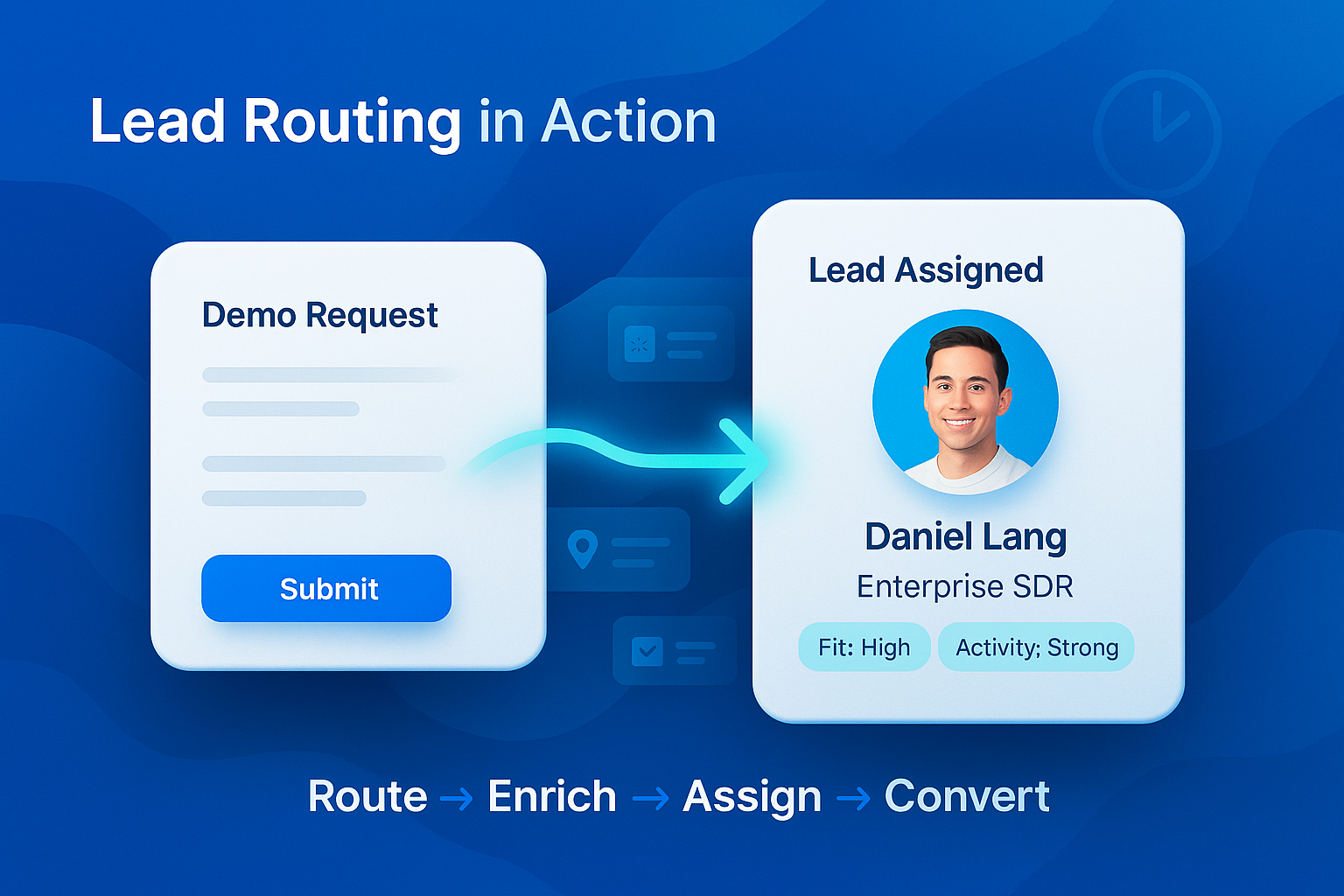
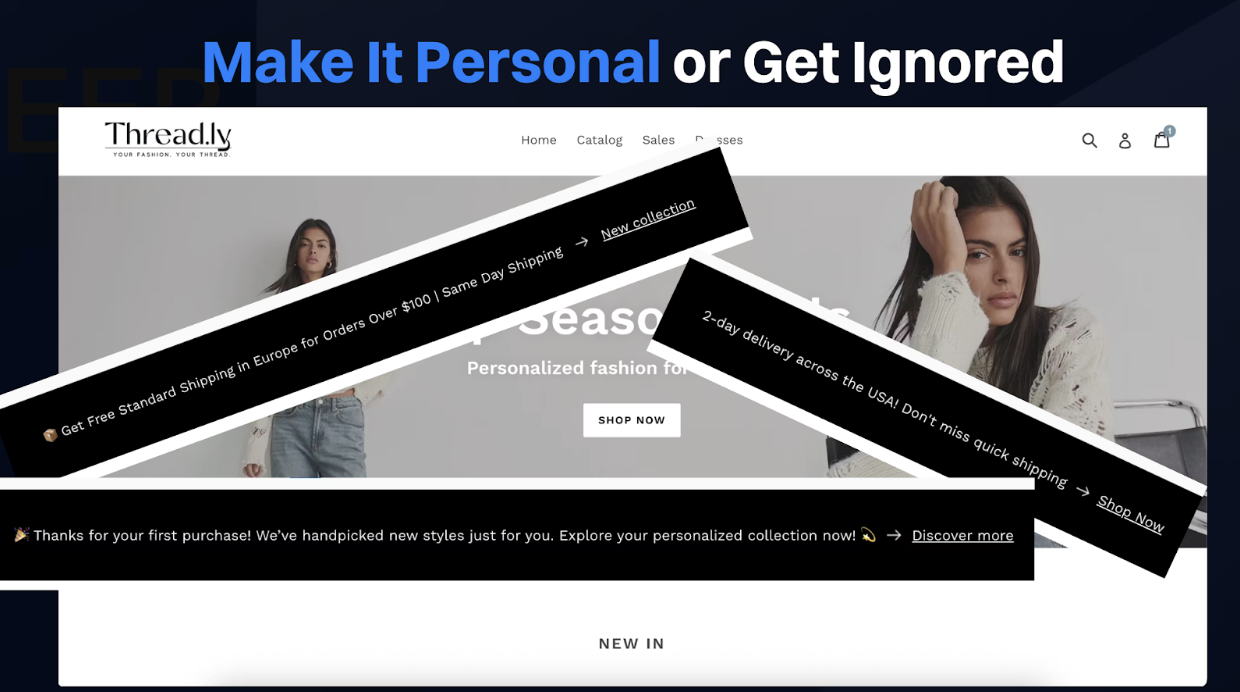
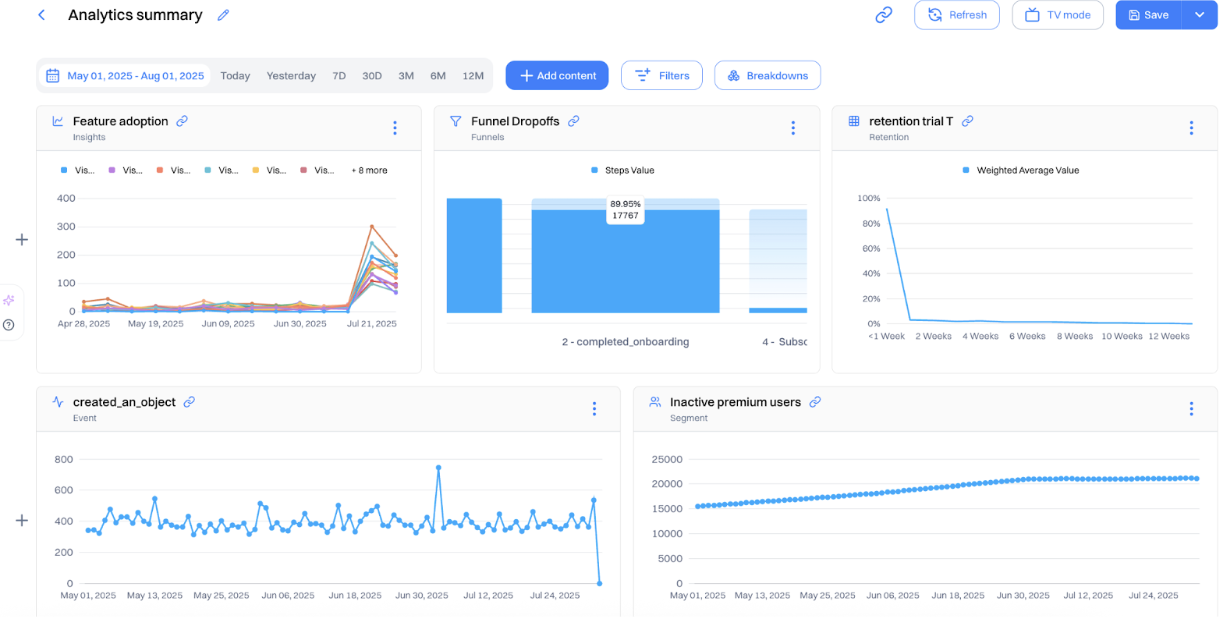
.svg)

.svg)






.webp)
.webp)