How to Route and Enrich Inbound and Outbound Leads
This play explains why routing matters, how teams typically do it, and how to run a clean lead routing system in Intempt that balances speed, fairness, and relevance.
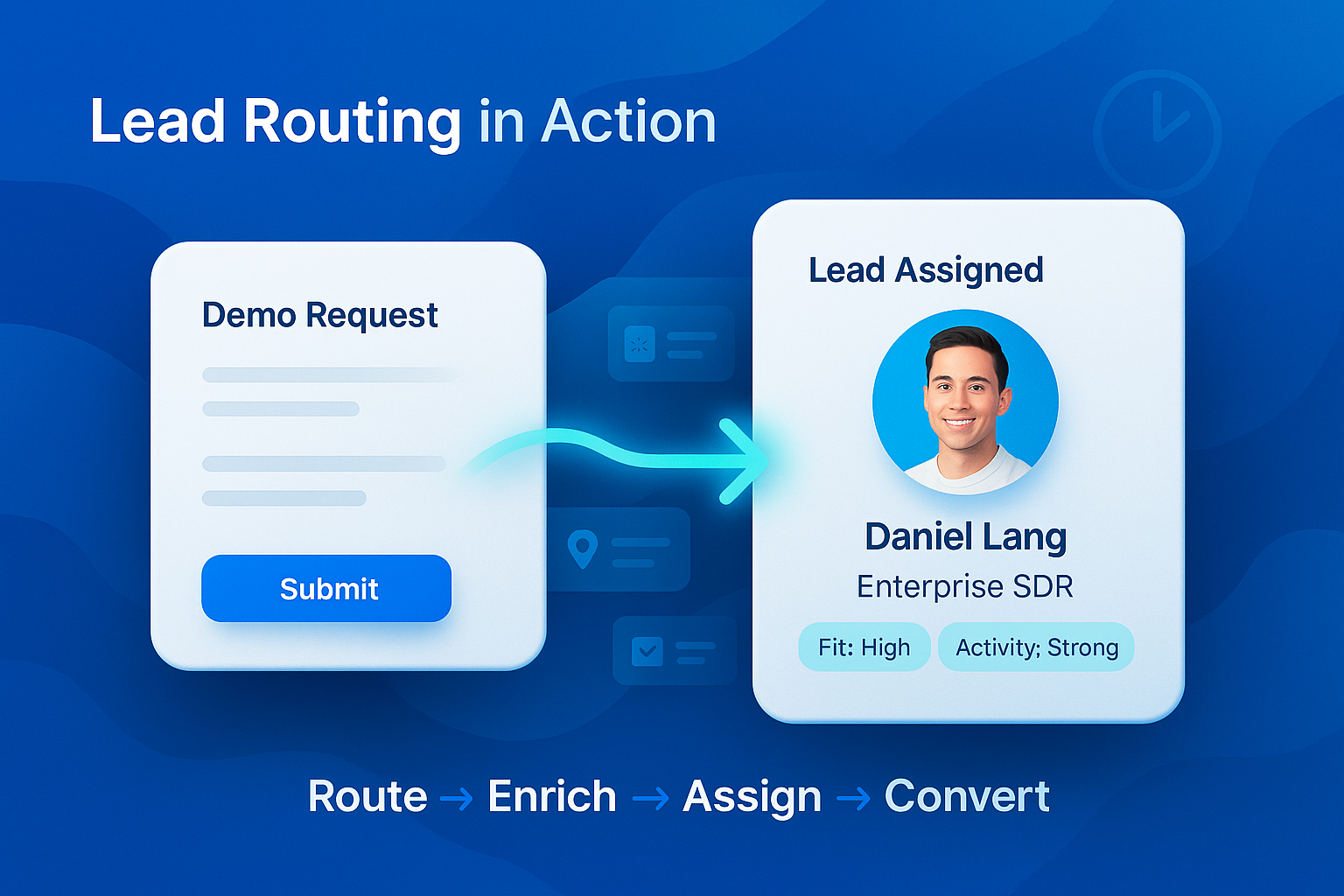
.svg)
Introduction to Executive Dashboard:
The Executive Dashboard SuccessBLOC allows you to:
What's Included?
Goals & KPIs
About the Growth Play
Lead routing wins or loses the first conversation. When a hand-raiser waits, intent decays. When the wrong rep replies, context breaks. This play explains why routing matters, how teams typically do it, and how to run a clean lead routing system in Intempt that balances speed, fairness, and relevance. You’ll understand how to enrich leads in real time, qualify with clear rules, and assign using different conditions. For inbound, we protect speed-to-lead. For outbound, we respect ownership and hand off cleanly to reps.
TL;DR
- Capture inbound and outbound leads.
- Enrich and qualify before anyone touches the lead.
- Account-match first; prefer the current owner/pod.
- Apply rules (territory/segment/product/language), else weighted round-robin.
- Notify reps instantly and create context-rich tasks.
- Track speed-to-lead, meeting rate, close rate; iterate and refine
Benefits
- Faster first touch because routing and booking happen instantly.
- Cleaner handoffs because accounts and owners persist across channels.
- Fair workload: prevents cherry-picking.
- Better decisions because Analytics show where time and deals are lost.
- ABM-safe handoffs keep every contact under the right owner, reducing confusion and boosting show/close rates.
How It Works
Step 1: Connect sources and track events
Start by wiring data into Intempt so you can see the same lead everywhere. Connect your website forms, chat, ads, email sequences, and your CRM. If you use HubSpot, note that Intempt has a native connection, so CRM fields and ownership are visible directly. More on this here.

Track a few intentful events: form submitted, demo requested, pricing viewed, lead reply. Keep fields tidy: email, role, region of the person; domain, industry, employee count. The goal is to create a single place to inspect a lead and its account, then act. More on this here.

Best practice tip
Decide your “minimum viable data” for routing now. If size or industry drives your rules, require them on capture or enrich them automatically through Intempt. A quick scan of market guides shows that missing firmographics are a common reason good leads never move. Normalize emails/domains, hard-dedupe, and match leads to accounts immediately so ownership persists from the first touch.
Step 2: Enrich + qualify before routing
Create a Journey that is triggered on new leads created. First step enriches the lead if their key details are missing.

Next, start a Qualification Agent to compute readiness from Fit + Activity. This agent will categorize your leads based on their fit to your ideal ICP and activity inside your website and product. Only high fit and high activity leads are routed to the journey; the rest loop to more nurture. You can check why lead qualification is important and how to run it inside Intempt here.
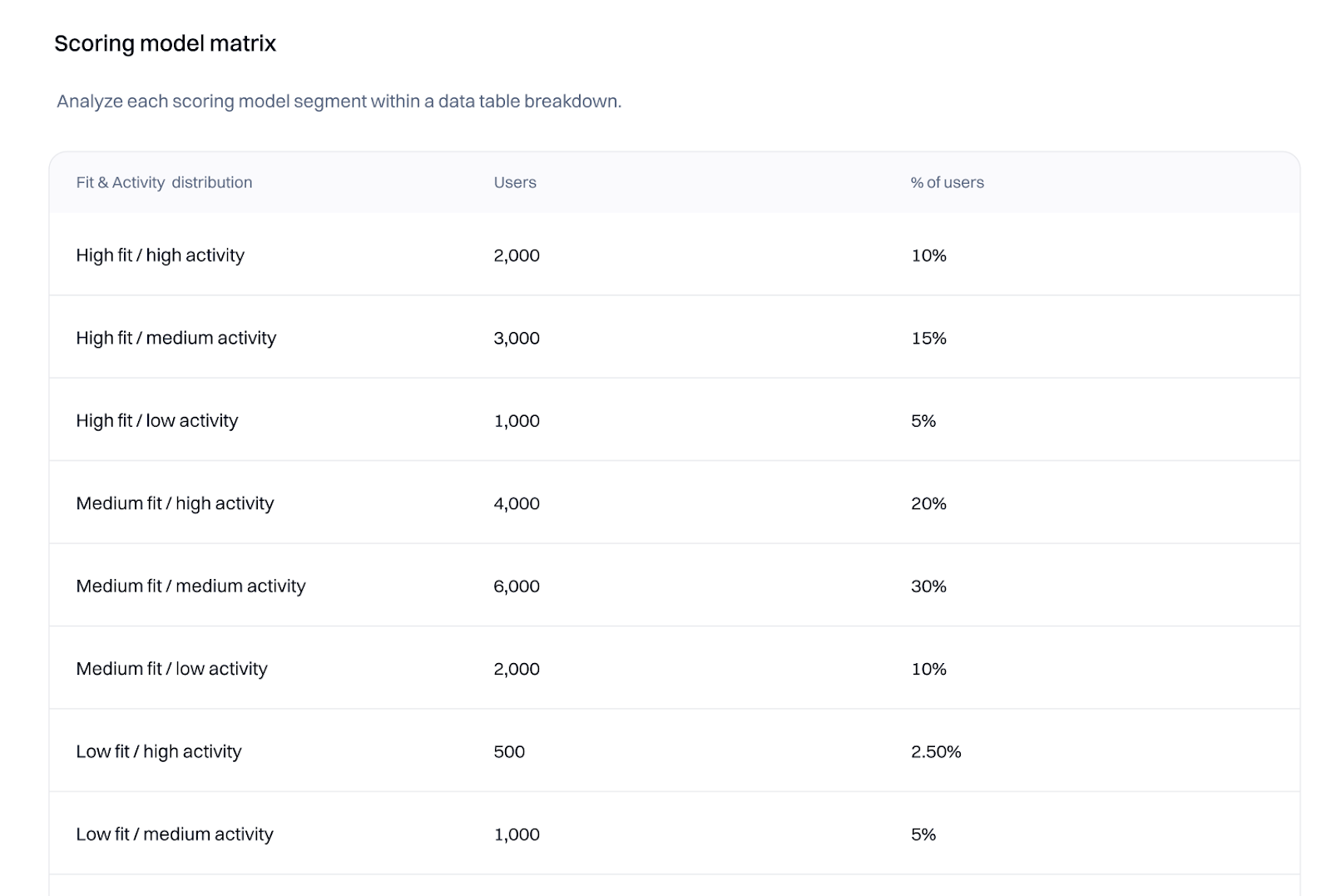
Best practice tip
Qualifications should be transparent. Reps should see why a lead is “Ready” at a glance. Keep the model simple at first, then iterate with Analytics when you have evidence.
Step 3: Apply your routing strategy
Run rules in a clear order. Add a multi-channel branch and then add a lead routing node to assign it to your rep based on your conditions.
Start with account continuity: if there’s an existing owner or pod, prefer it. You can route leads based on region, company size, product interest, or use-case specialists, or ABM tier. If nothing matches, route to a weighted round-robin pool.
Respect PTO and daily capacity caps; if a pool is saturated or off-hours, waterfall to the next eligible queue. If you want more background on common rule patterns and how teams document them, check it out here.
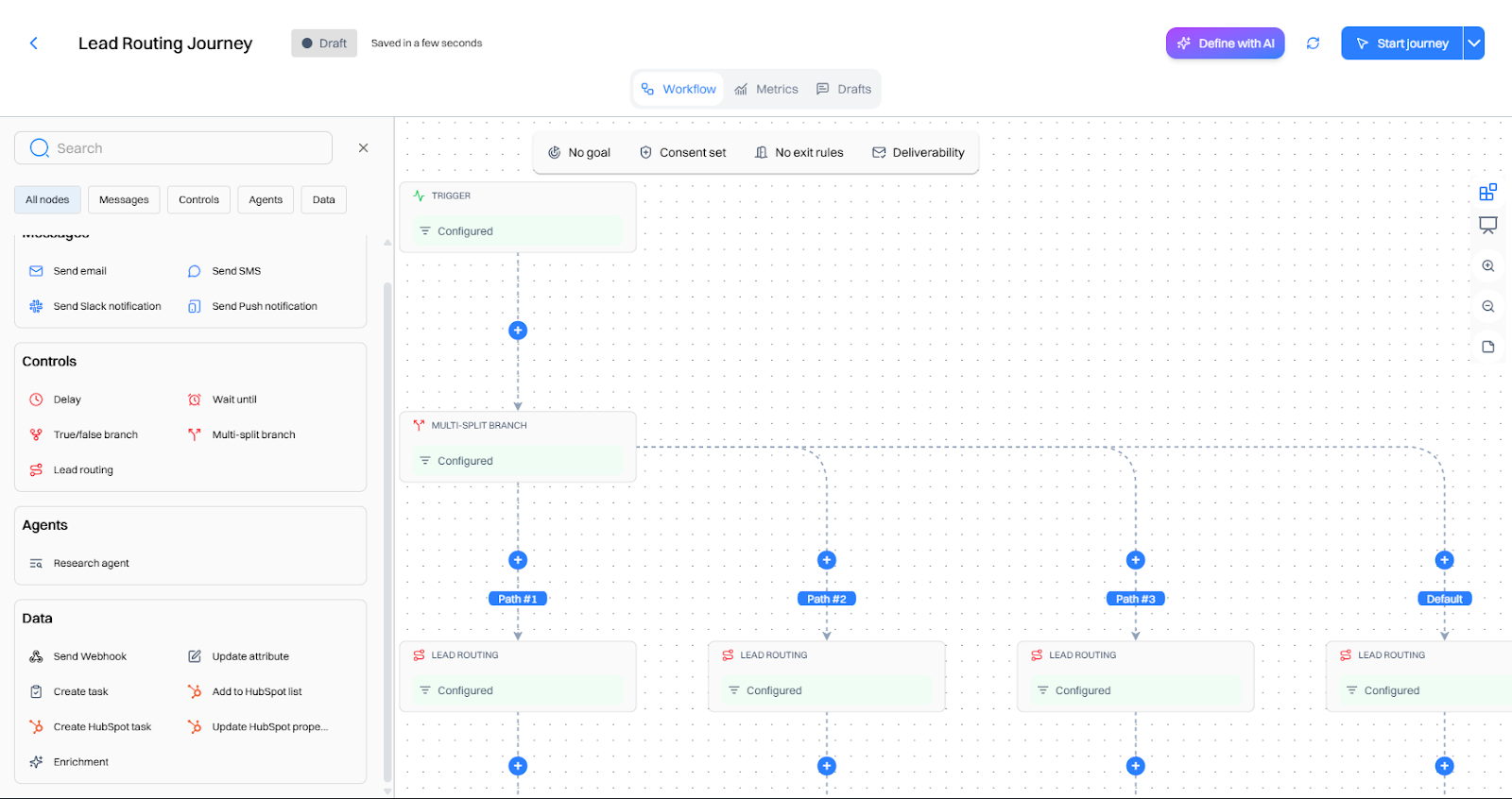
Handoffs across the funnel
Use the same router for SDR→AE, AE→CSM, Product activity→AE/CSM, and product-led upgrades. For each path, keep account continuity (same owner/pod), respect PTO/capacity, and surface the assigned rep’s calendar so prospects book with the person who already owns the relationship.
Step 4: Notify humans and assign work with context
The moment a lead is assigned, send a Slack or email notification to the rep with the essentials: source, activity, score, filled fields, and the account owner if one exists. Create a task with a clear next action(can be a call, email, or a simple reachout task). Now you also add a Research agent to give your reps more context on the lead.

Best practice tip
Put instant scheduling where intent happens. Offer the assigned rep’s calendar directly on your thank-you page or confirmation so the handoff is one click.
Automate reminders and easy reschedules, update CRM on booked/cancel/no-show, and re-queue only when untouched within your freshness window.
Step 5: Measure and tighten the loop
Check task and journey analytics. Watch speed-to-lead, meeting rates, sources, distribution fairness, reassignment rate, and the path from MQL to SQL to deal closure. If leads sit unworked or not aligned properly to a few reps, adjust rule order, pool weights, or capacity caps. Run a monthly check on ownership continuity after conversion so contacts always land under the right accounts.
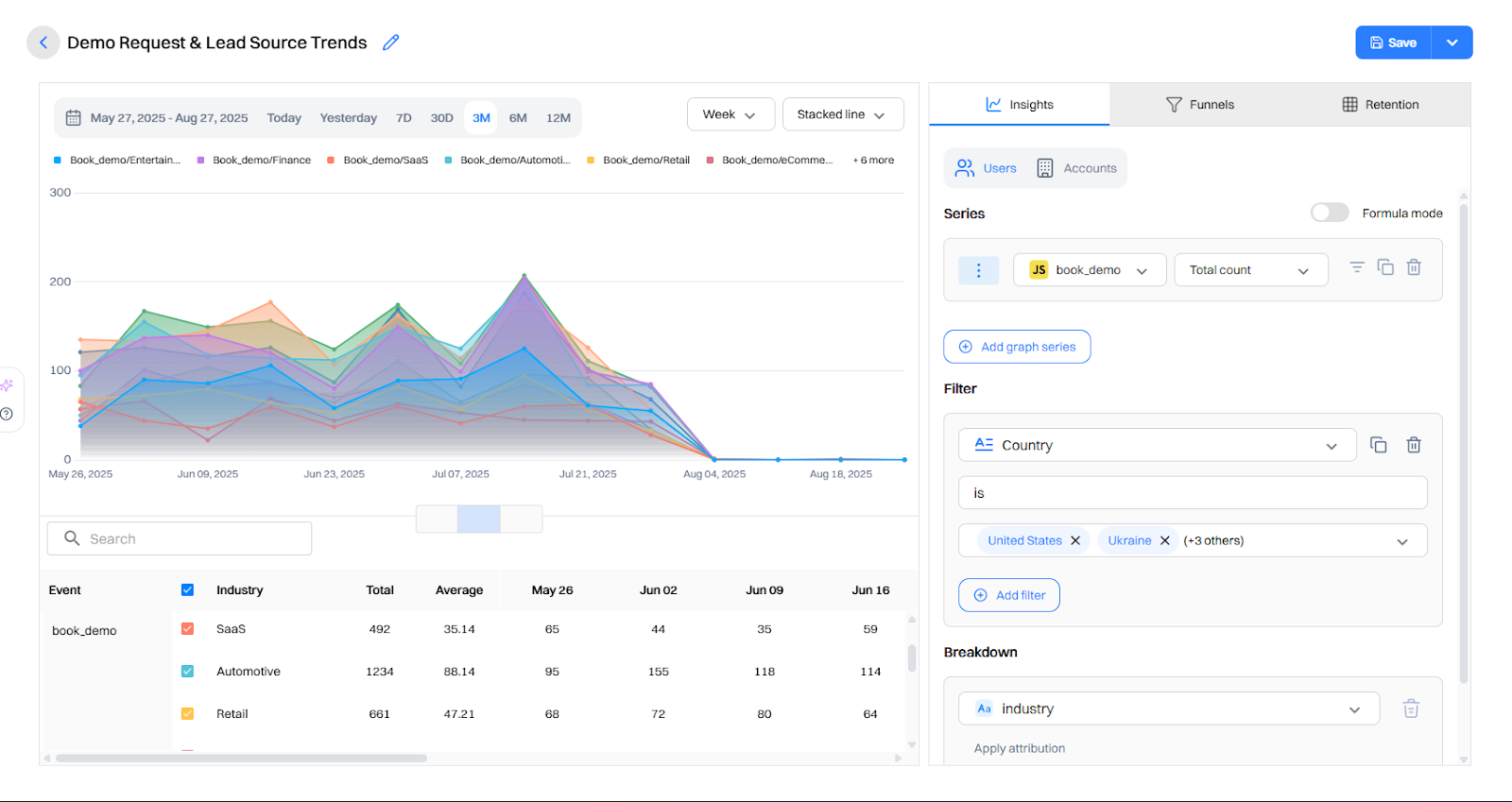
FAQs
How is Intempt different from traditional CRMs?
Unlike traditional CRMs that rely on manual data entry and static records, Intempt uses AI agents to research, segment, qualify, and enrich leads continuously, keeping your pipeline moving without constant human intervention.
What is the built-in Customer Data Platform (CDP) and why does it matter?
The built-in CDP unifies all your customer data across channels into a single profile. It resolves user identities by merging anonymous and known sessions, connects users to their companies, and combines behavioral, firmographic, and journey data. This gives your team a complete, real-time view of every customer.
How does AI-powered segmentation work in Intempt?
You can create customer segments simply by describing them in plain language. The AI analyzes lifecycle, qualification, and engagement data to build segments automatically. These segments update in real time as new data comes in, so your campaigns always target the right audience.
What data enrichment sources does Intempt use?
Intempt pulls live enrichment data from external sources, including People Data Labs, DropContact, and other public databases. This fills in missing attributes on user and account records automatically, keeping your data complete and current.
Is Intempt compliant with GDPR and CCPA?
Yes. Intempt includes built-in consent management tools for GDPR and CCPA compliance. You can collect and track user permissions, handle right-to-be-forgotten and data portability requests with one click, and offer customers a customizable preference center.
What platforms does Intempt integrate with?
Intempt offers native integrations with popular platforms, including HubSpot, Shopify, Stripe, and more. It provides real-time data sync across your CRM, marketing, and eCommerce tools, with customizable triggers, field mappings, and data flows to fit your specific workflows.
Check out Growth Play Library ➡️
Get started free on GrowthOS ➡️
Book a growth call ➡️
Join The Full Stack Marketer 📈
Zero theory or mindset discussions here; just actionable marketing tactics that will grow revenue today.
.svg)
Sid Chaudhary
Founder & CEO
Connectors
Product
Looking for ways to 📊 grow faster?
Discover marketing workspace where you turn audiences into revenue.
Learn about Intempt🔐 Steal these Growth Plays
Subscribe to AI Marketer 🔮
Get our newest weekly use cases and resources for
Marketing & Sales teams
.svg)














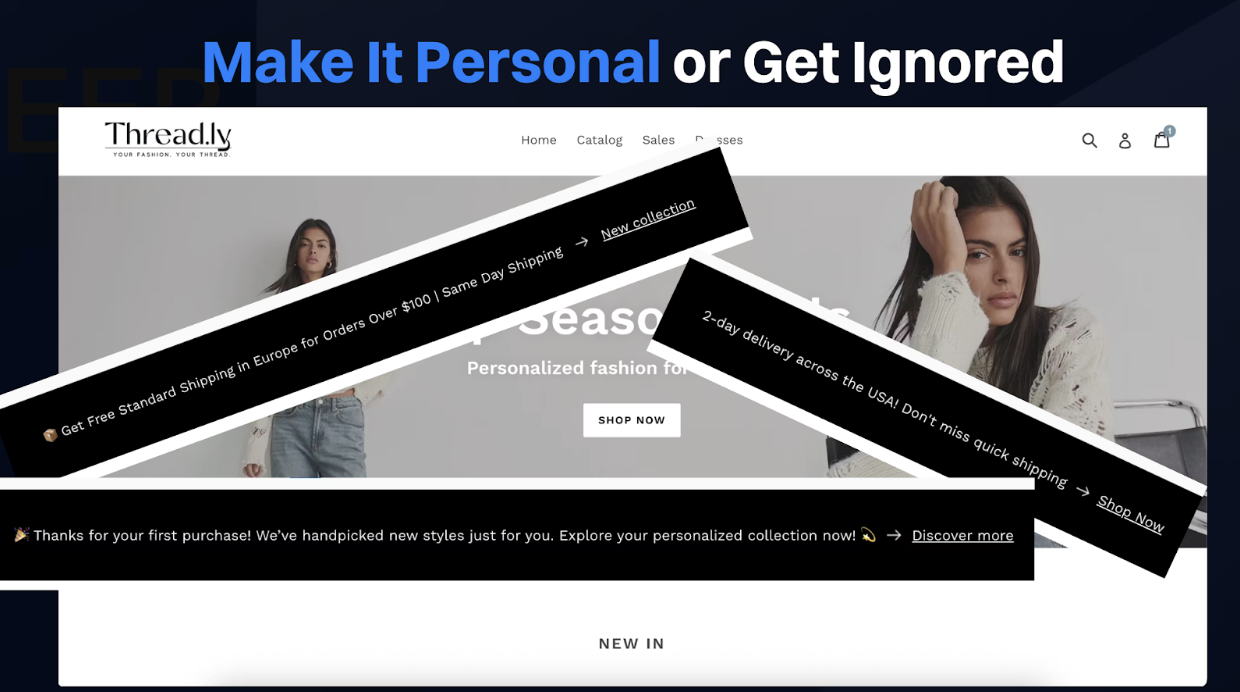
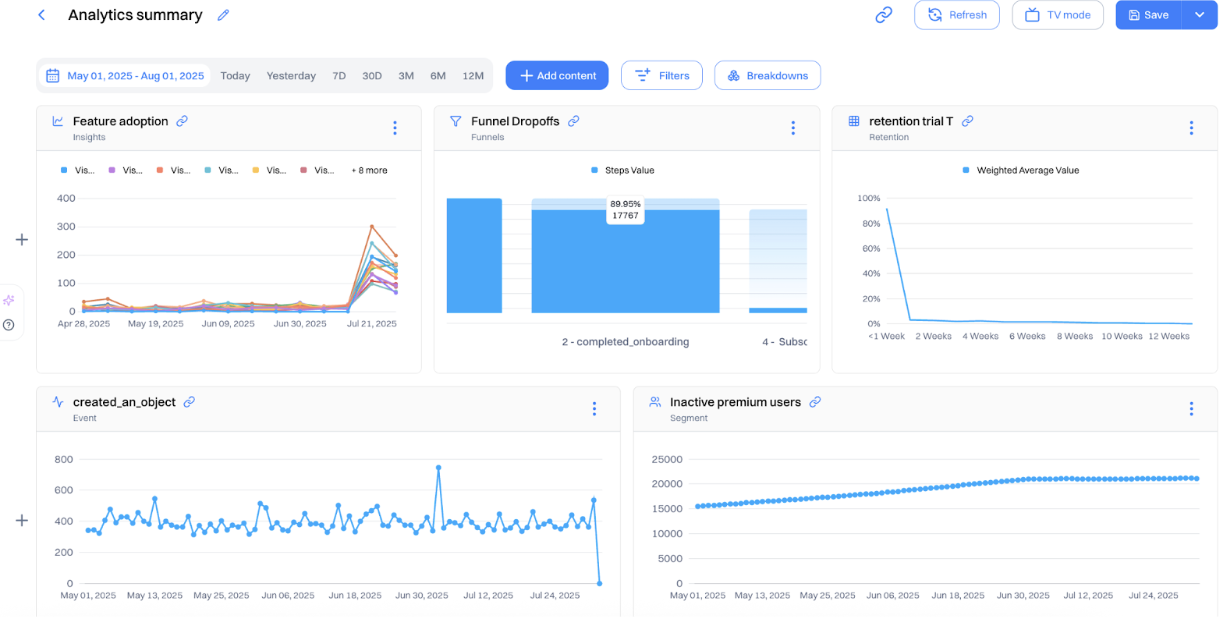

.svg)

.svg)






.webp)
.webp)