Fix Dropoffs Between Cart and Purchase
Visualize and recover revenue-losing dropoff points in your ecommerce checkout flow using real-time funnel insights.
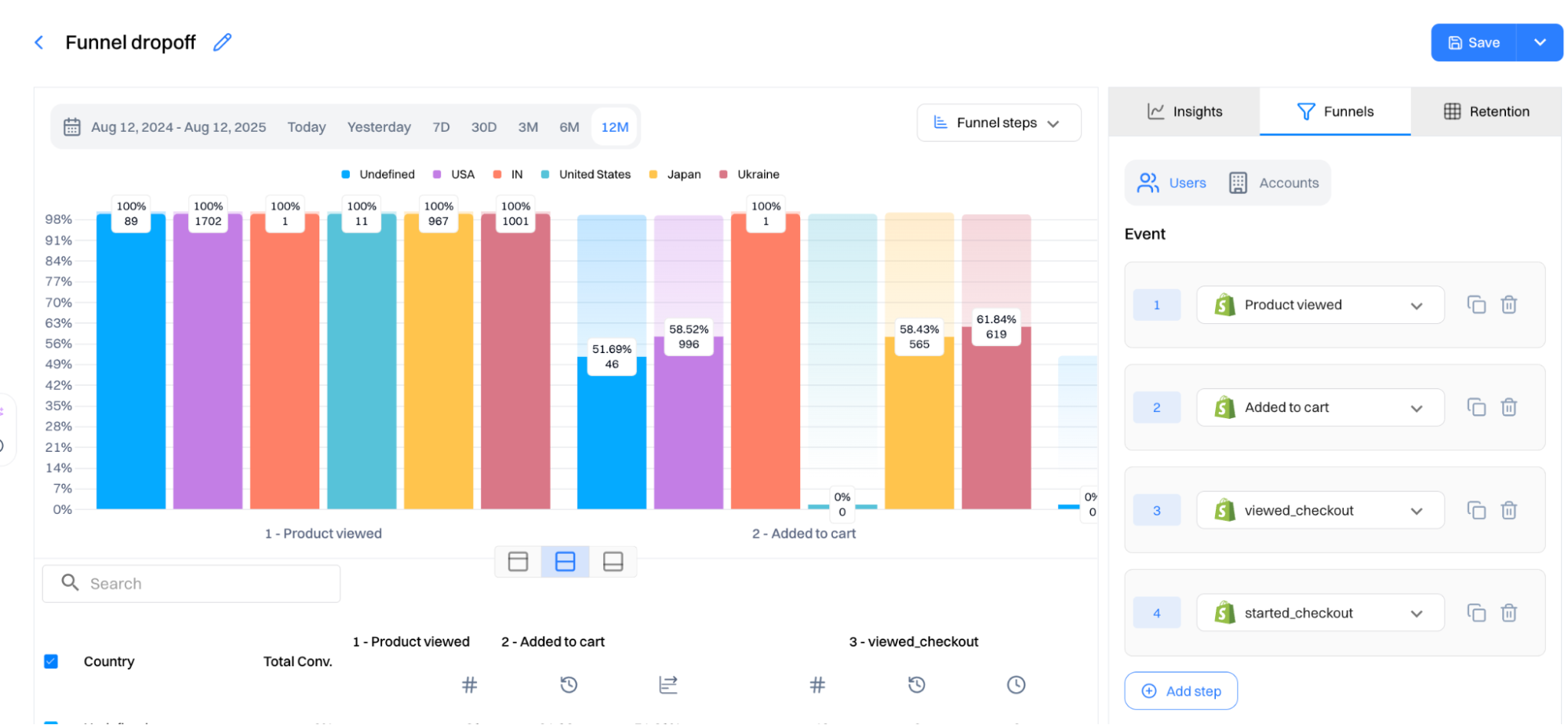
.svg)
Introduction to Executive Dashboard:
The Executive Dashboard SuccessBLOC allows you to:
What's Included?
Goals & KPIs
About the Growth Play
In ecommerce, abandoned carts are only half the story. Real dropoff often happens after a user adds something to their cart, but before the final confirmation. That space between interest and purchase is full of friction: logins, shipping forms, payment pages, loading spinners.
This Growbook shows you how to use GrowthOS Funnel Analytics to map your checkout flow, identify where users drop off, and take action in real time. You’ll learn how to turn your biggest leaks into high-leverage optimization opportunities, whether it’s for first-time shoppers or high-value returning customers.
We’ll use Threadly, a demo fashion ecommerce site, as our example.
TL;DR
Problem: Cart abandonment isn’t the only issue — users often drop off during checkout, but most ecommerce teams don’t know where or why.
Solution: Use GrowthOS Funnel Analytics to visualize every step of your checkout flow, identify where users exit, and trigger real-time recovery campaigns to bring them back.
You’ll Learn How To:
- Track key events from “added to cart” to “placed order”
- Build funnel reports to map each step of checkout
- Break down performance by device, geography, or segment
- Create segments like “Dropped at Payment Info” to trigger journeys
- Personalize next-session experiences for returning abandoners
- Measure lift and conversion improvements over time
End Result: A clear picture of checkout friction points, automated recovery flows, and a faster path to more completed orders- all powered by real behavior.
Benefits
- Visualize dropoff in your checkout flow: See exactly where users abandon the process, from cart to payment to confirmation.
- Segment by user intent: Break down funnel performance using relevant metrics for example: new vs returning users, device type, location, or campaign source.
- Trigger recovery journeys instantly: Send emails, SMS, or app personalized nudges the moment someone drops off.
- Optimize your UX and content: Use real data to improve specific steps in the checkout, not just guess what’s broken.
How It Works
Step 1: Set up tracking for ecommerce behavior
- Install Intempt’s JavaScript SDK:
Start by integrating the SDK to track in-session user activity across your storefront. Refer to the JavaScript SDK guide for full setup.
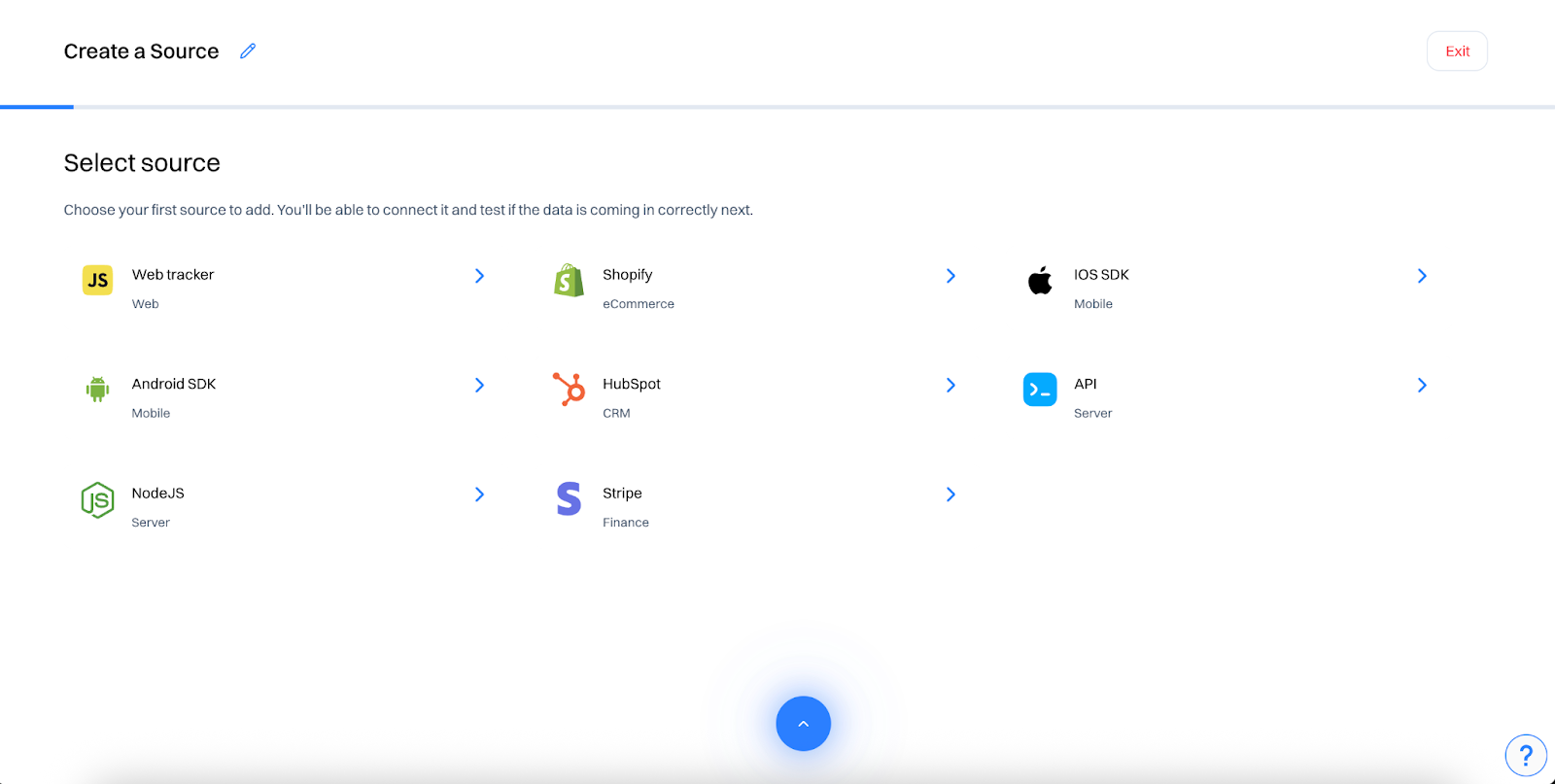
- Define key funnel events:
In the Events section of GrowthOS, confirm or create the following: ‘viewed product page’, ‘added to cart’, ‘started checkout’, ‘entered shipping info’, ‘entered payment info’ and ‘placed order’.
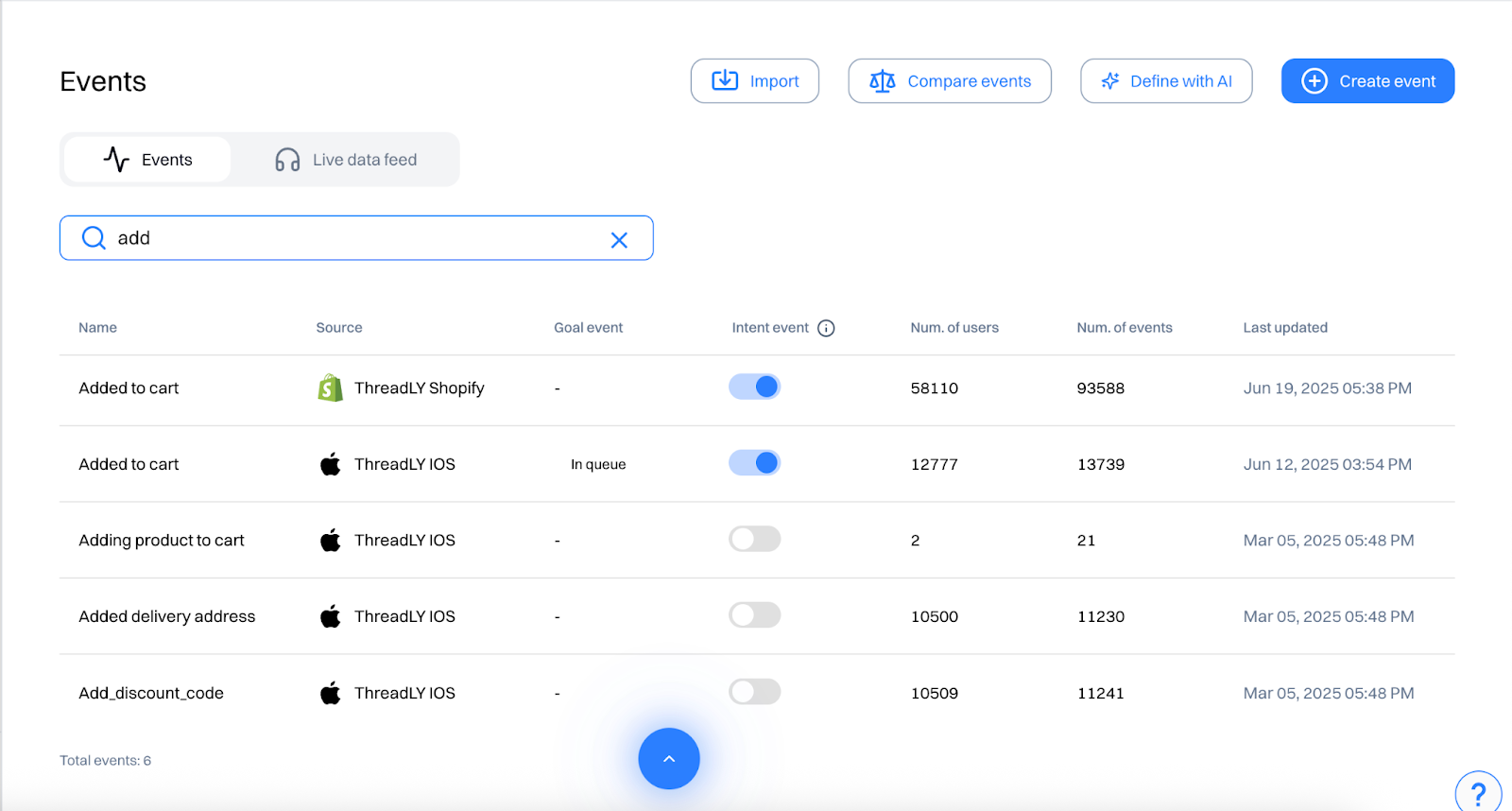
The above stated events along with other events that are listed or created by you represent meaningful actions across different levels and will serve as the core steps of your funnel analysis.
Step 2: Create a Funnel report
- Navigate to Analytics- ‘Funnels’ and create a new report.
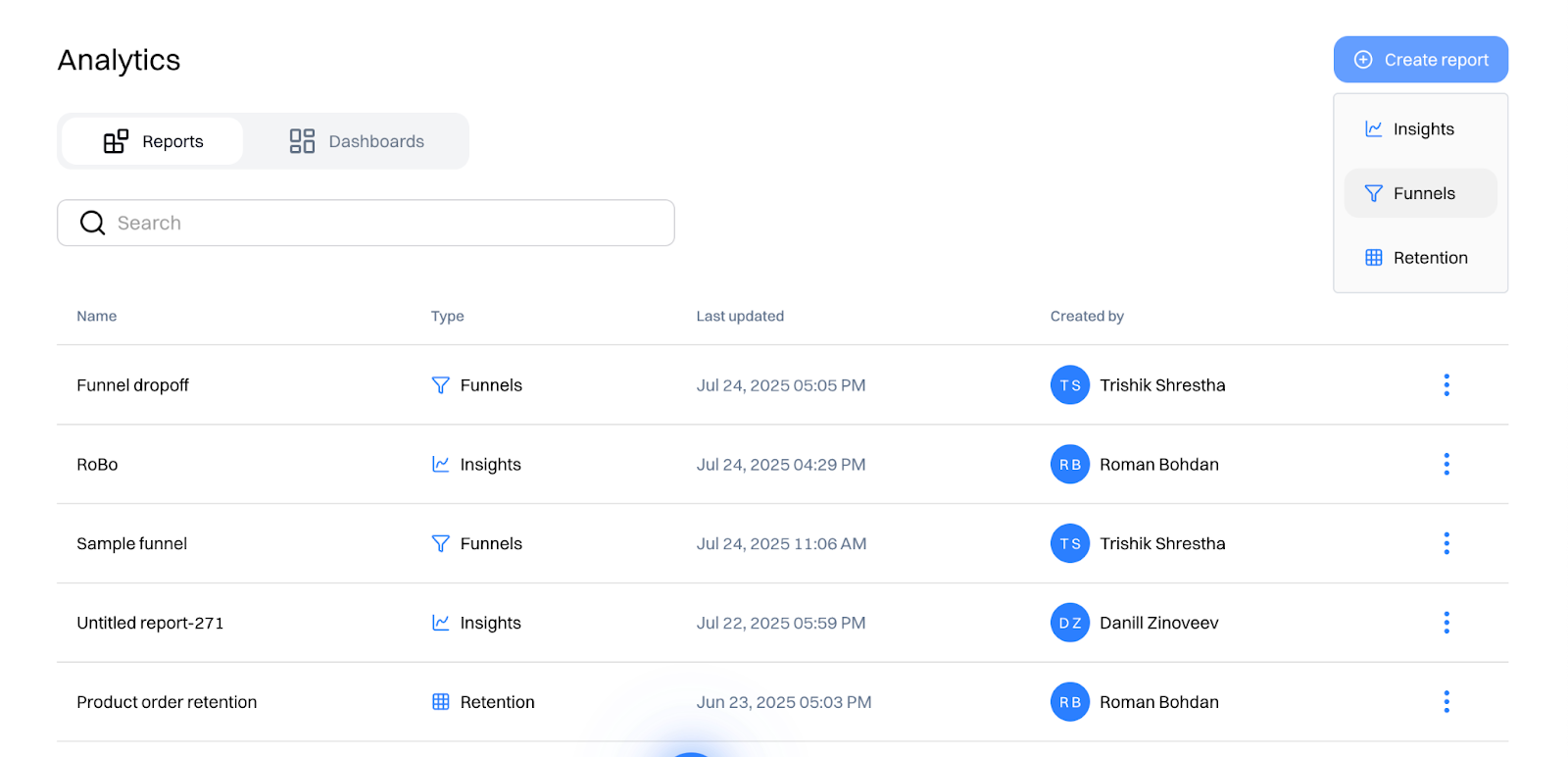
- Define your funnel steps in sequence:
- Step 1: added to cart
- Step 2: started checkout
- Step 3: added delivery address
- Step 4: entered payment info
- Step 5: placed order
- Step 1: added to cart
- Set your conversion criteria: for ecommerce, 30 minutes to 24 hours is ideal depending on your purchase cycle.
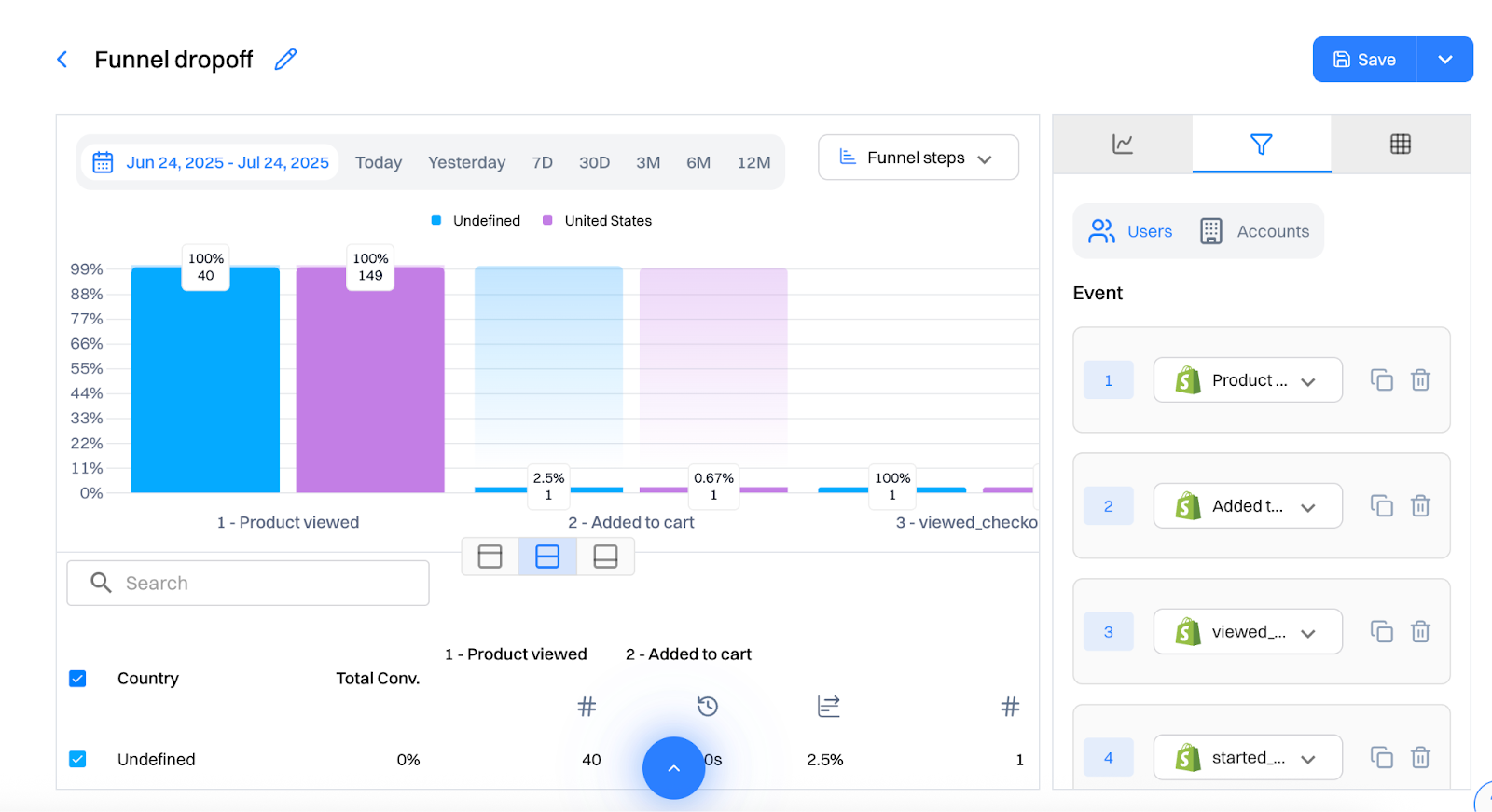
Step 3: Apply breakdowns and filters
- Use ‘Breakdown’ to compare funnel performance across for example: User attributes: Country and Device: desktop vs mobile
- Apply ‘Filters’ to narrow your focus: High-intent users (visited 2+ product pages before checkout), Users from a specific geography or acquisition channel and Users in a segment like “Abandoned Checkout in last 7 days”
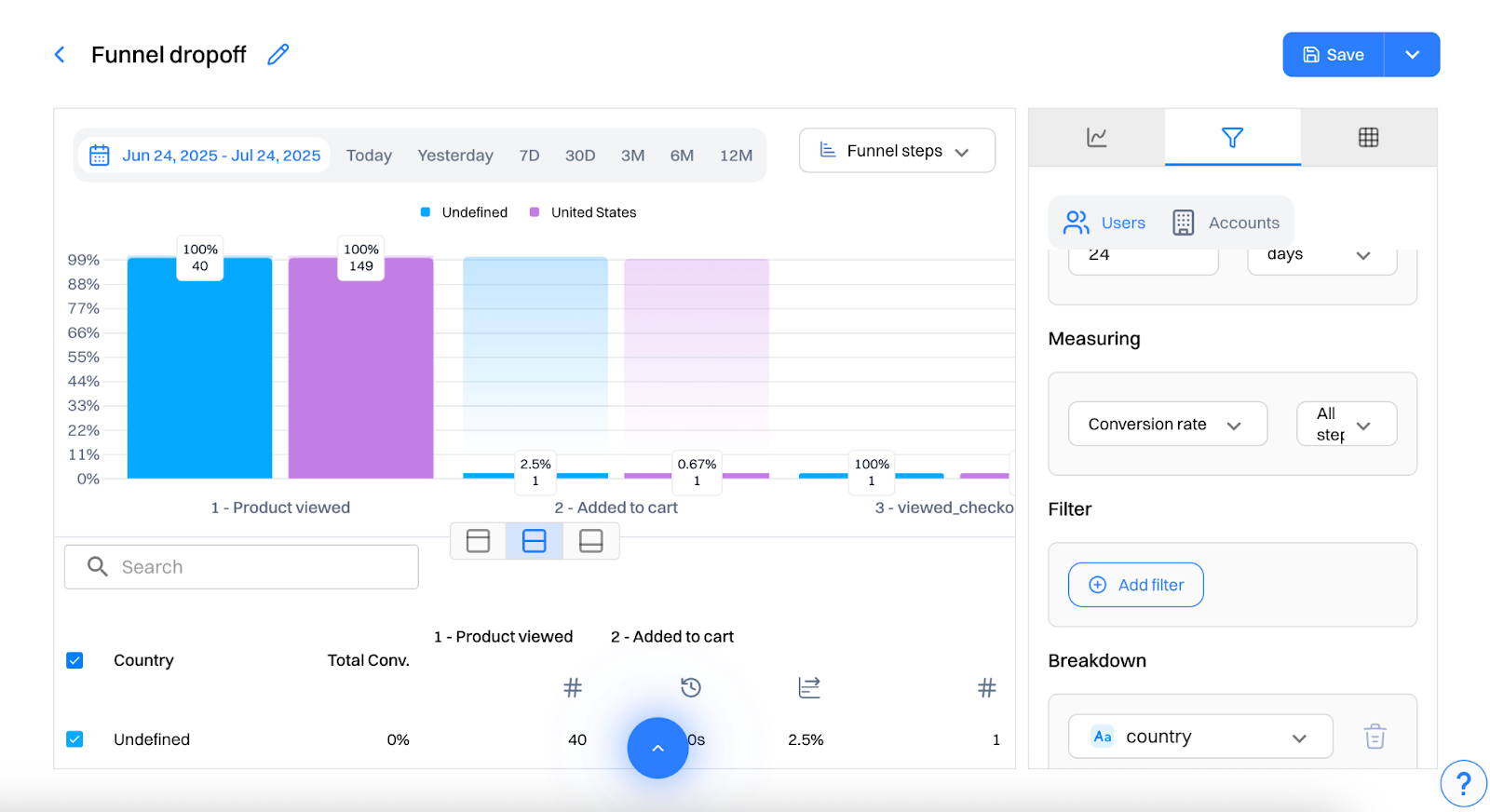
Identify dropoff points
- Review the funnel report to identify where dropoff is highest:
- Are users bouncing at the shipping info step?- Maybe the form is too long.
- Are they disappearing at payment?- Could be trust, speed, or lack of options.
- Quantify the impact: A 20% drop at payment step means 1 in 5 potential buyers never make it through.
Step 4: Create real time segments
- Build real-time segments based on funnel exits:
- “Dropped at Shipping Info”: “entered shipping info” NOT triggered within 15 minutes of started checkout
- “Dropped at Payment Info”: “entered payment info” NOT triggered within 10 minutes of “entered shipping info”
- “Dropped at Shipping Info”: “entered shipping info” NOT triggered within 15 minutes of started checkout
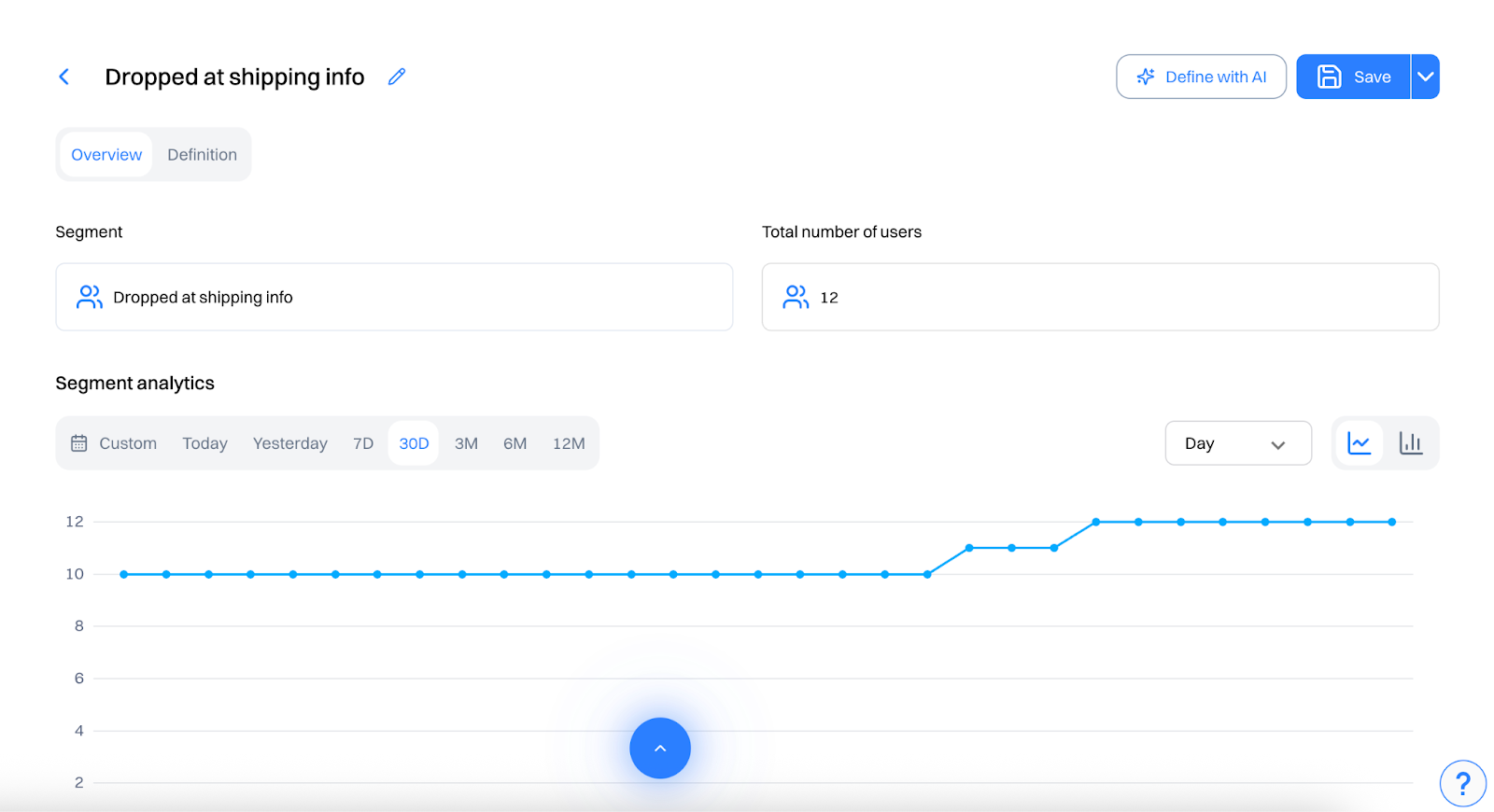
Step 5: Trigger recovery journeys
- In Journeys, build a personalized flow to re-engage these segments:
- Email or SMS with a message like: “Still thinking it over? Your cart’s waiting.”
- Include dynamic product recommendations or time-limited incentives.
Note: for detailed walkthrough about creating Journey, check out the Growbook on Personalized Category Upsell
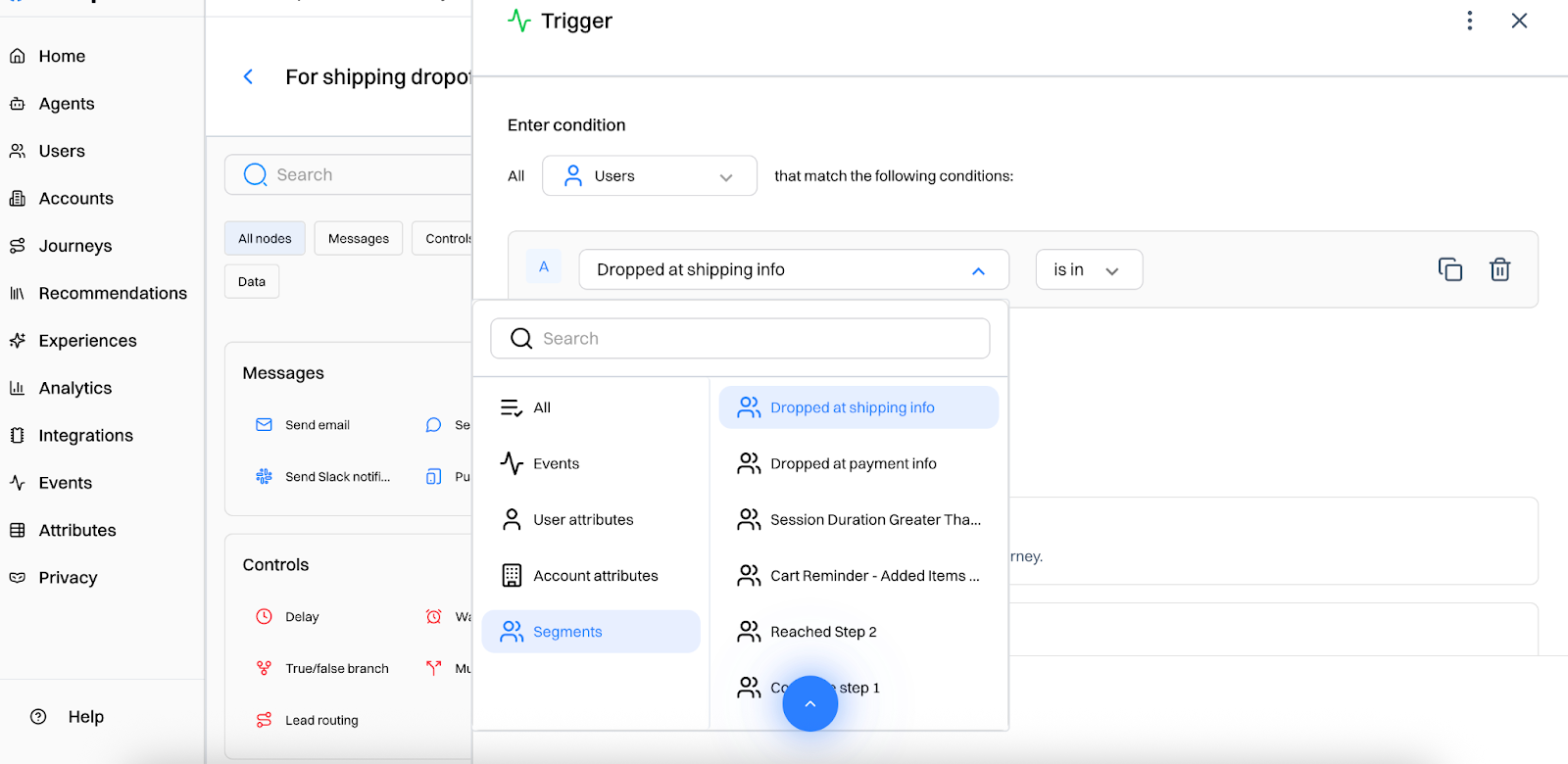
Step 5: Personalize the next session
- In Experiences, create experience and use personalization to adapt site content for drop-off segments:
- Homepage banner for “Dropped at Payment” users → “Still interested? Finish your order and get 10% off.”
- Product pages → Show urgency badges or CTA changes for returning abandoners.
- Homepage banner for “Dropped at Payment” users → “Still interested? Finish your order and get 10% off.”
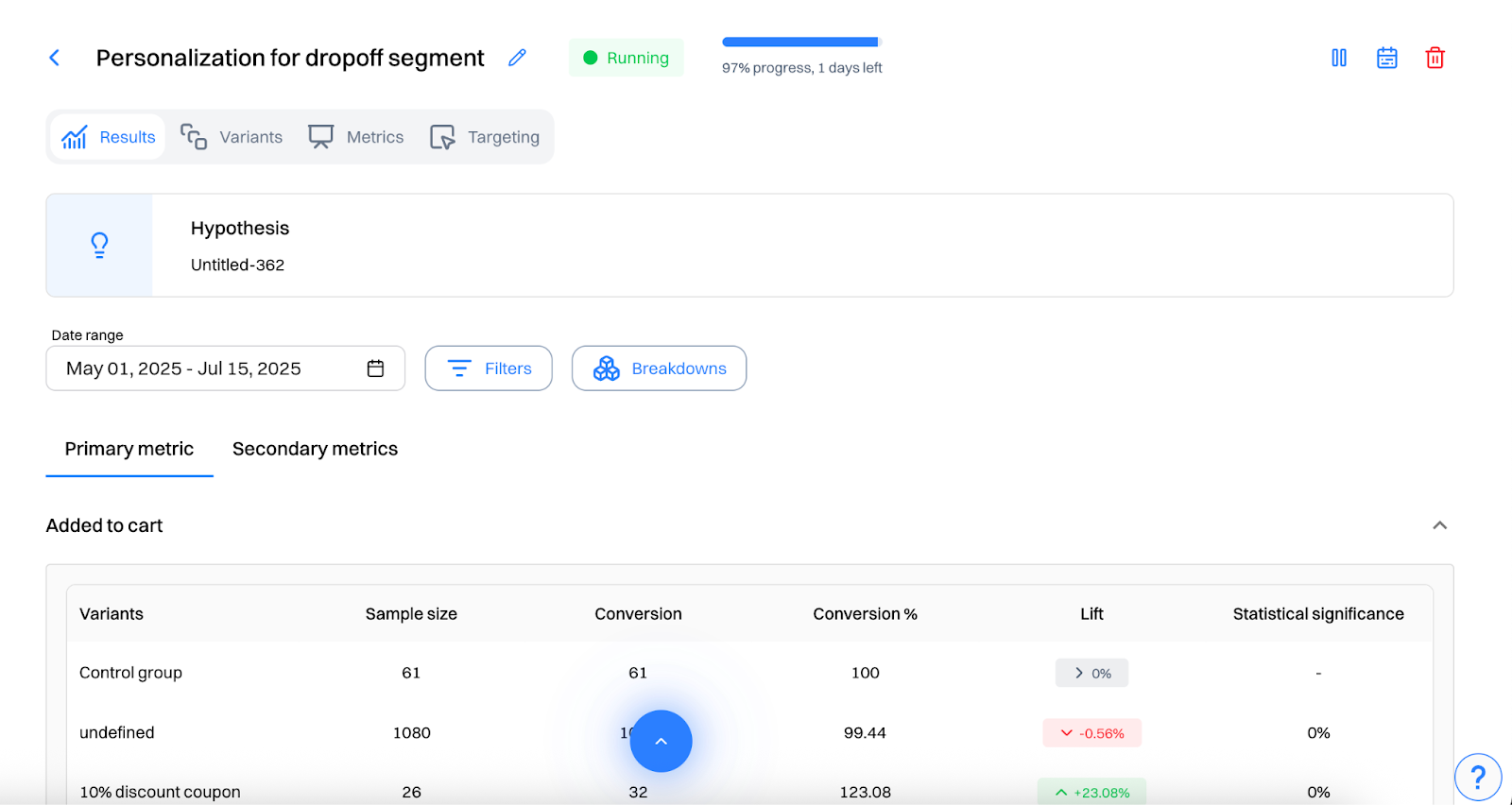
Note: for a detailed walkthrough about creating Personalized Experiences, check out the Growbook on Website navigation & content display.
Step 6: Track & optimize
- Use Funnel Analytics to compare conversion before and after these changes.
- Monitor Journey performance: entry rate, message delivery, and conversion lift.
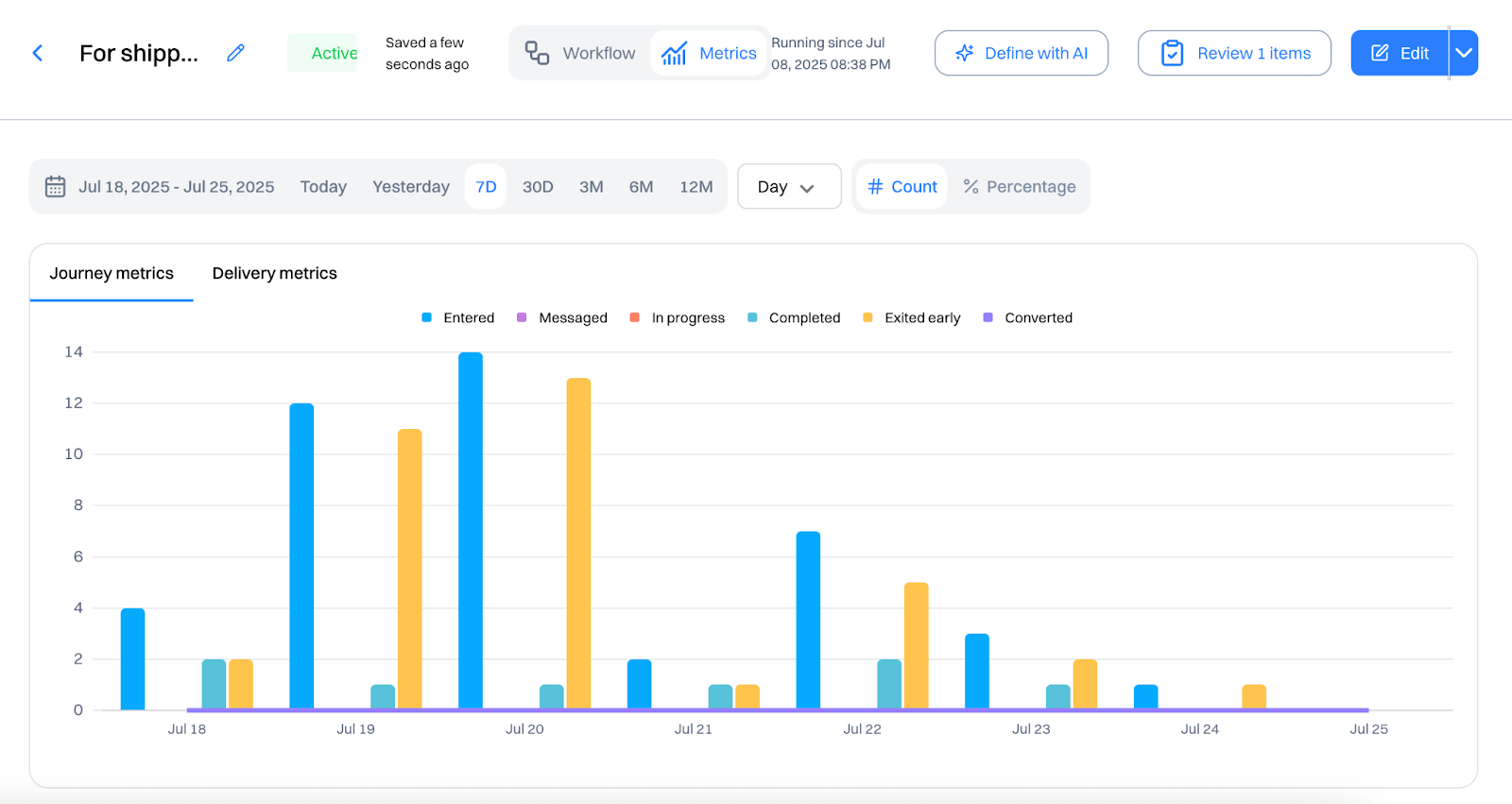
- Iterate on copy, timing, and touchpoint logic based on segment-specific results.
Check out Growth Play Library ➡️
Get started free on GrowthOS ➡️
Book a growth call ➡️
Join The Full Stack Marketer 📈
Zero theory or mindset discussions here; just actionable marketing tactics that will grow revenue today.
Connectors
Product
Looking for ways to 📊 grow faster?
Discover marketing workspace where you turn audiences into revenue.
Learn about Intempt🔐 Steal these Growth Plays
Subscribe to AI Marketer 🔮
Get our newest weekly use cases and resources for
Marketing & Sales teams
.svg)












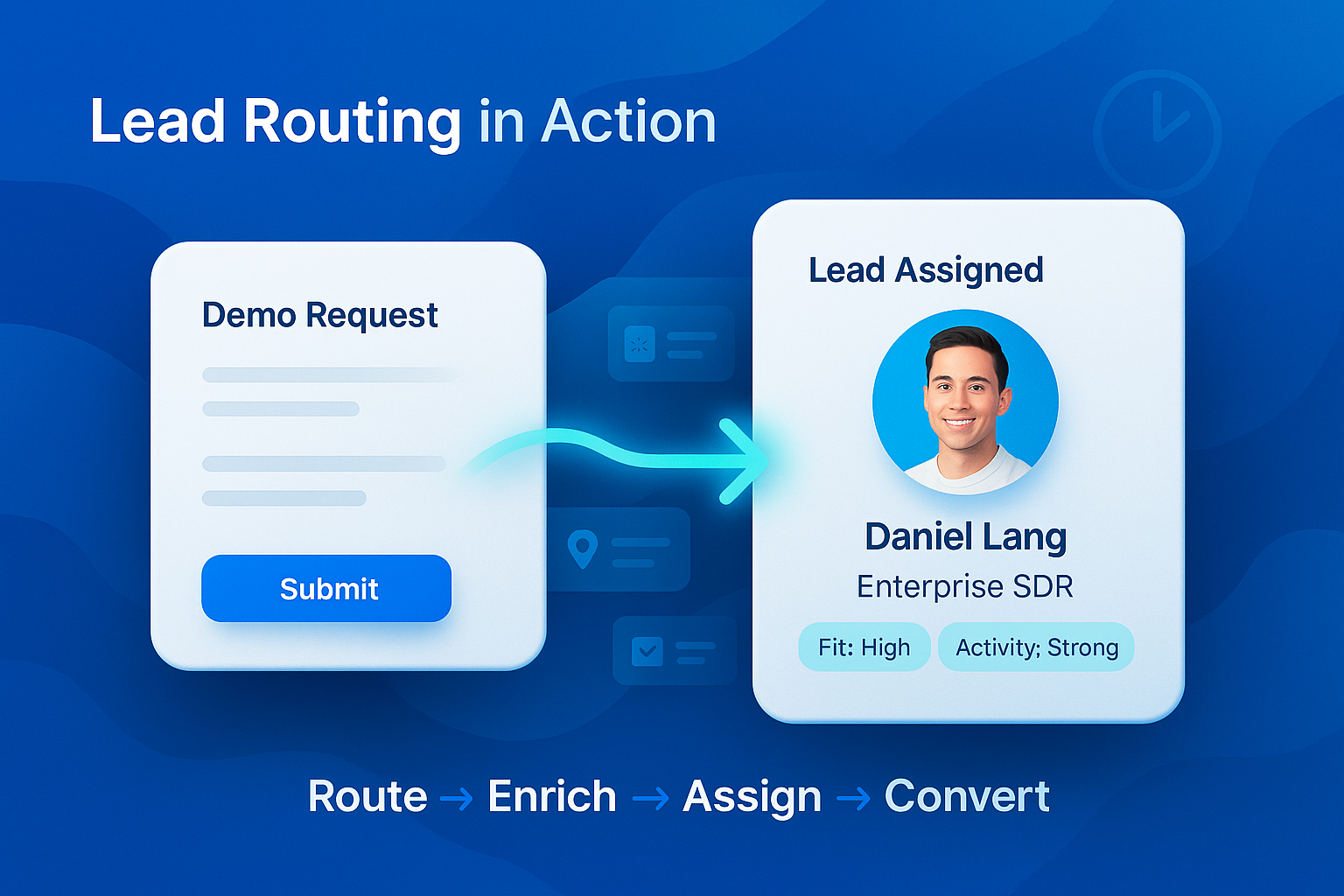
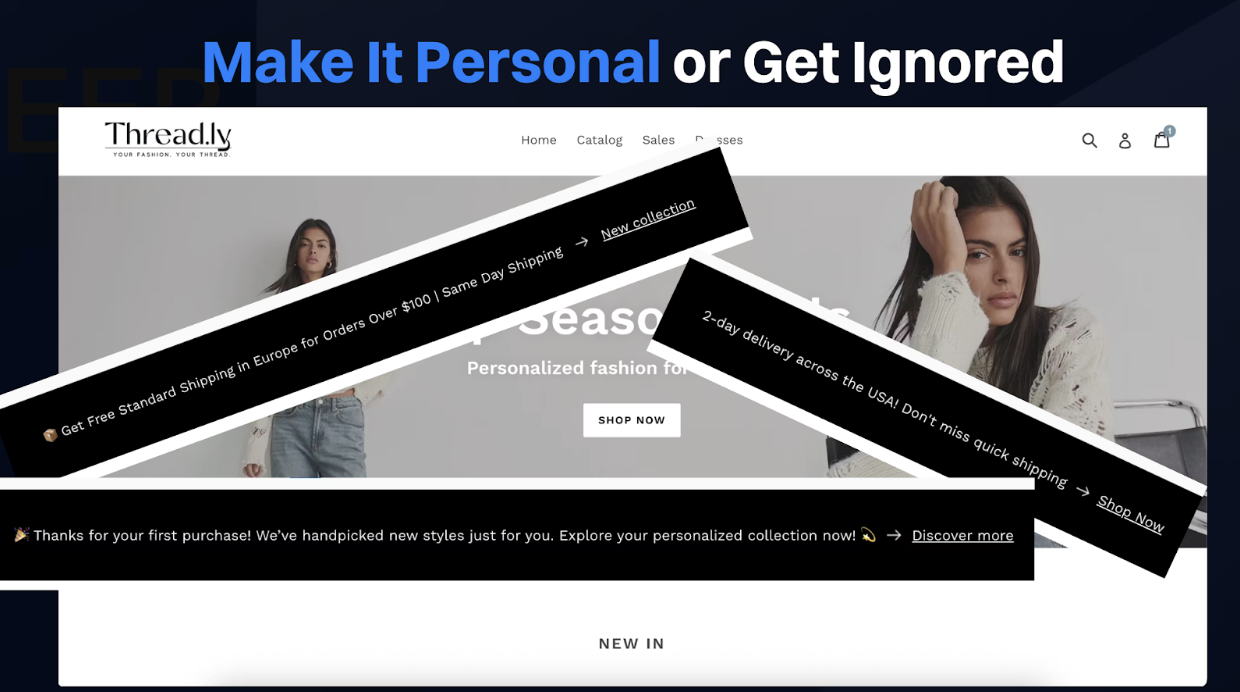
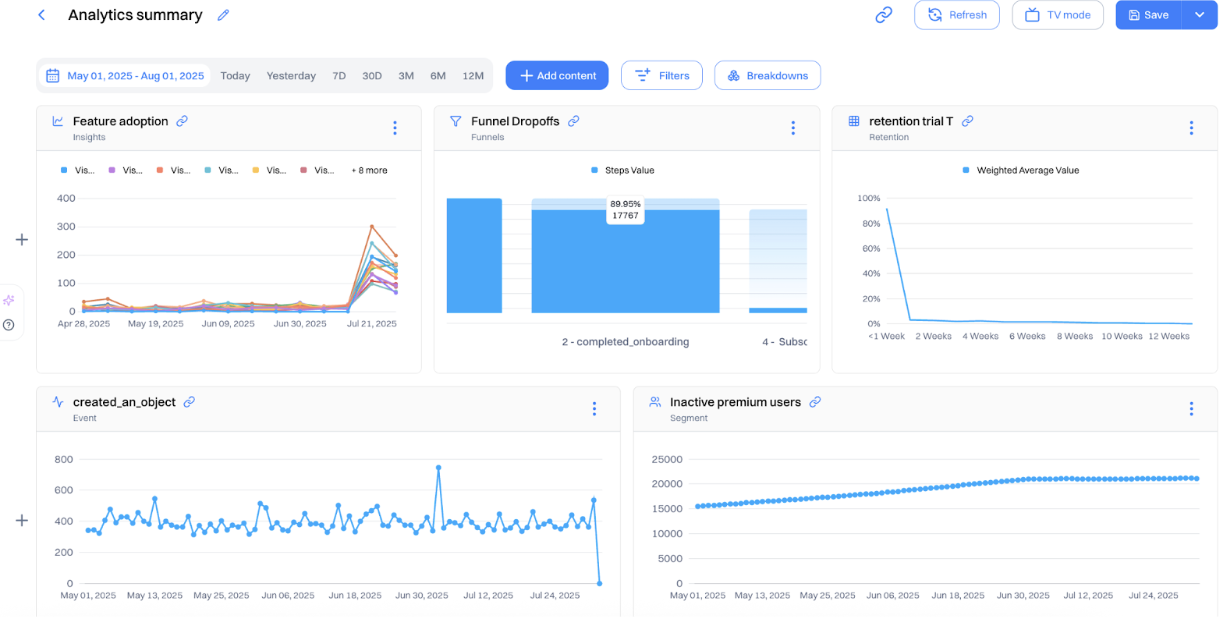
.svg)

.svg)






.webp)
.webp)