Encourage Upgrades Based on What Users Do
Adjust CTA buttons or messages on the website and in-app based on the user’s lifecycle stage, encouraging them to take the next step in their journey.
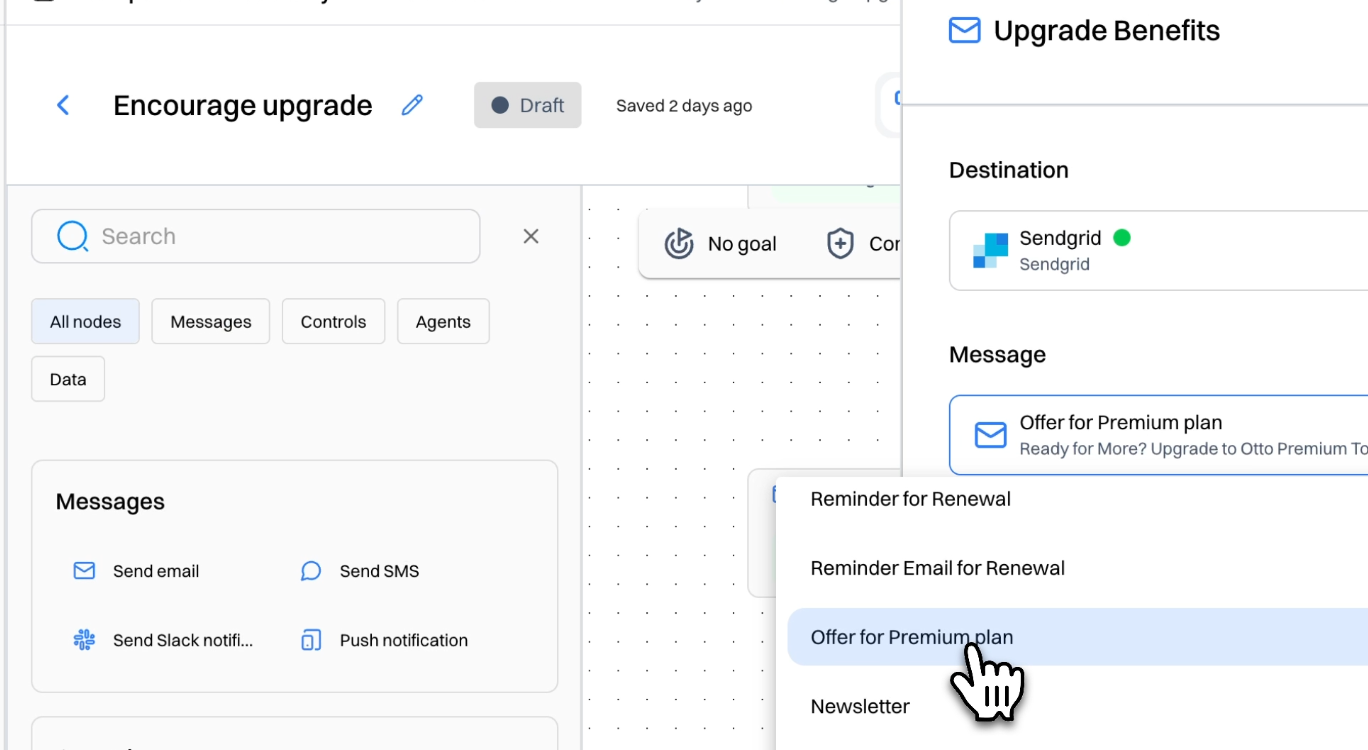
.svg)
Introduction to Executive Dashboard:
The Executive Dashboard SuccessBLOC allows you to:
What's Included?
Goals & KPIs
About the Growth Play
Most expansion strategies rely on sales triggers or usage thresholds, but the real signals are already in front of you, buried in everyday product usage behavior.
This Growbook shows you how to use GrowthOS to track those behaviors, segment users by lifecycle stage, and tailor CTAs or UI messages that move each user to the next logical step: from free to paid, basic to premium, or inactive to reactivated.
We’ll use Otto, a demo SaaS platform for project management, to illustrate the approach.
TL;DR
- Track real product behaviors like views, logins, and feature usage to identify upgrade intent.
- Create real-time segments such as “Upgrade Curious” or “Low Usage Paid Users.”
- Adapt website and in-app CTAs and Banners to each user’s lifecycle stage using Experiences.
- Trigger expansion journeys with personalized messages, offers, or walkthroughs.
- Measure conversion and lift using Experience and Journey Analytics to optimize over time.
- Result: A dynamic upgrade system that adjusts to user behavior and increases expansion revenue.
Benefits
- Expand revenue without adding friction: Encourage upgrades and usage nudges right inside the product.
- Show the right CTA to the right user: No more one-size-fits-all upsell banners.
- Use real behavior as a trigger: Target based on what users do, not who you think they are.
- Boost retention through deeper usage: Expansion and engagement go hand in hand.
How It Works
Step 1: Track product user engagement
- Install Intempt’s JavaScript SDK: Begin tracking user and account activity across your app or site.
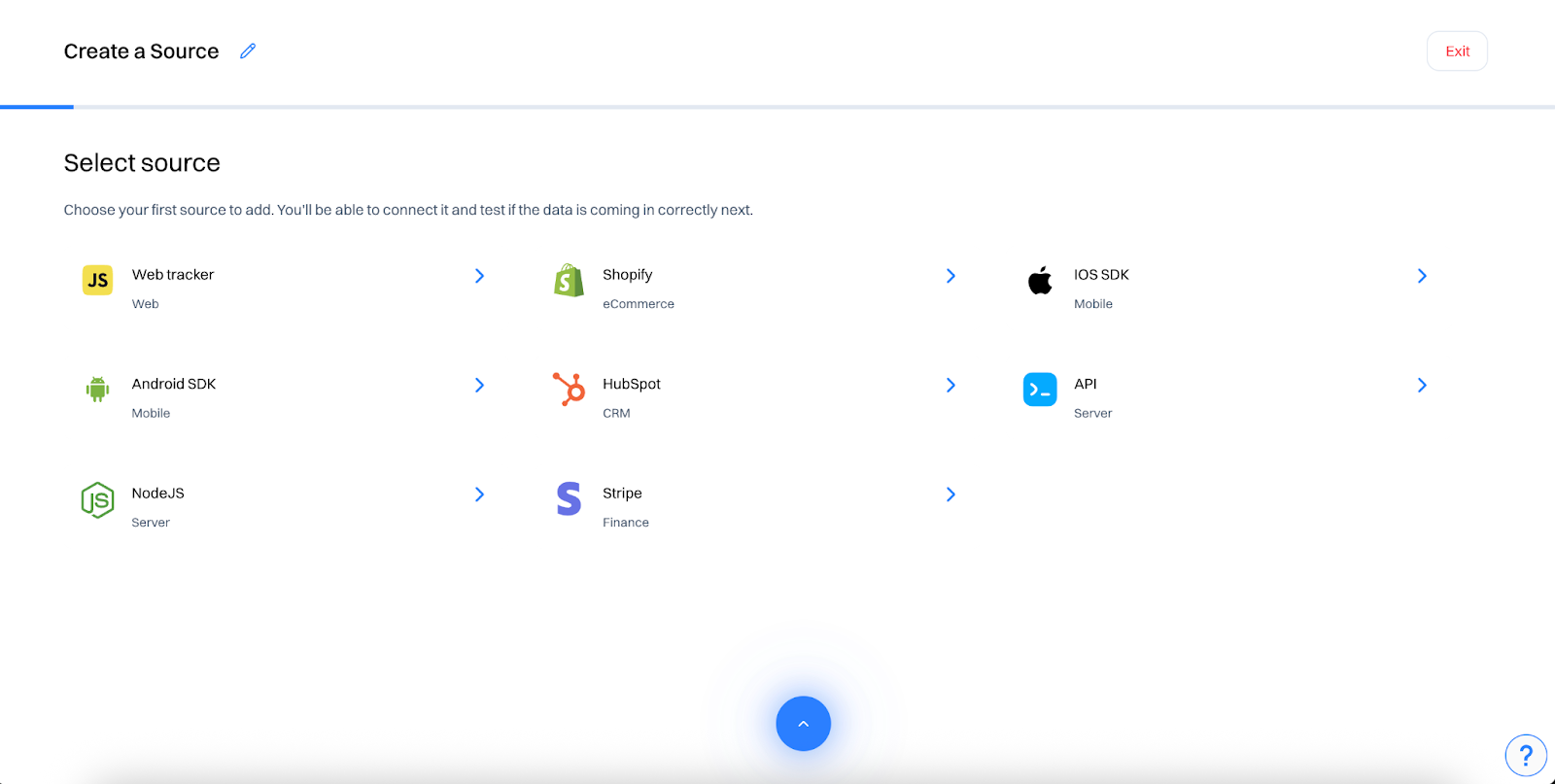
- Check or define key Events: confirm the following are tracked- ‘login’, ‘created ml task’, ‘invited team member’, 'exported report’, ‘subscribed to premium plan’, ‘viewed upgrade plan’, ‘subscribed newsletter, book demo’, ‘product viewed’..
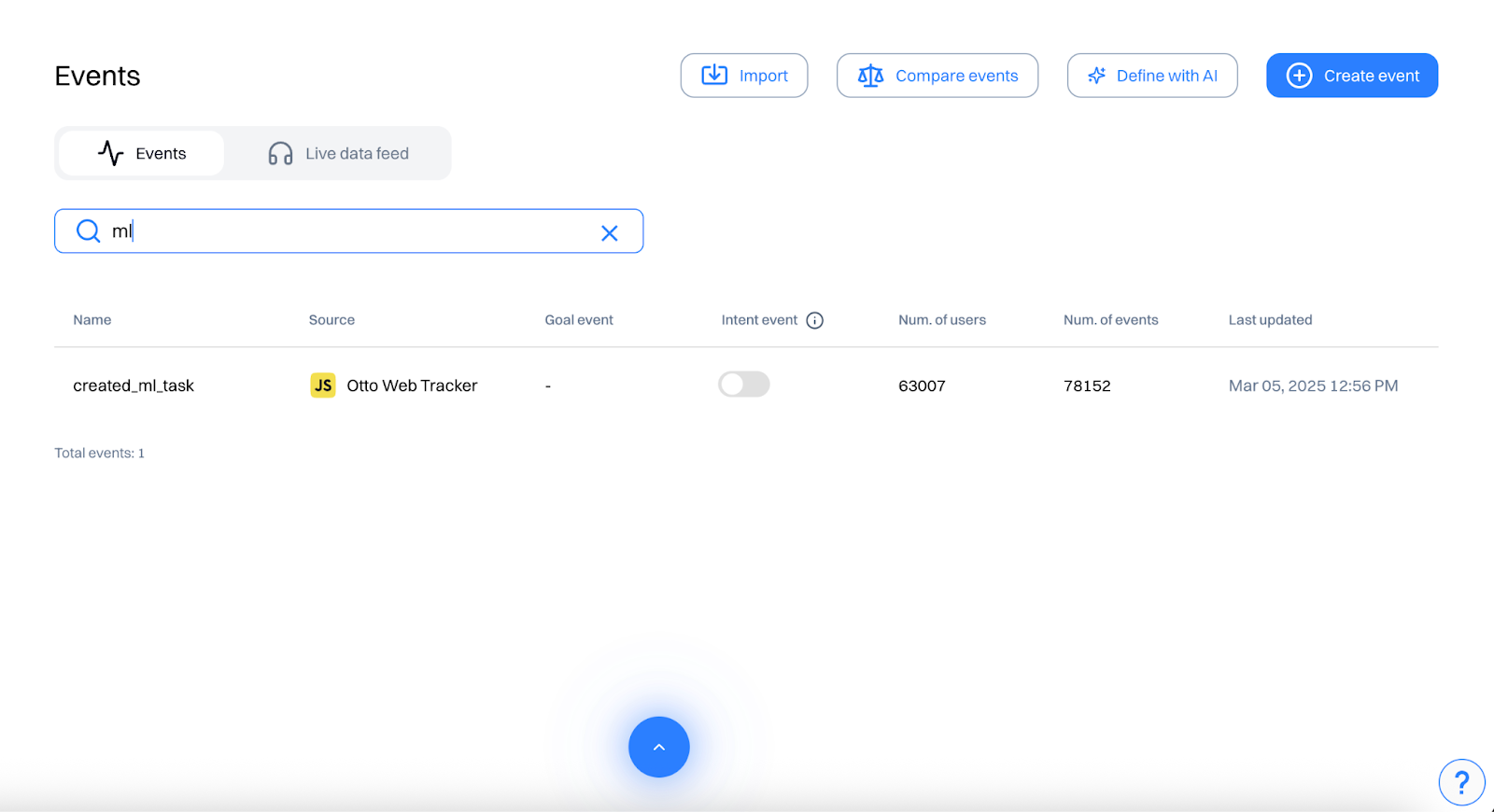
- Create additional events: If any events are not readily available, go to create event and set conditions to create the needed event.
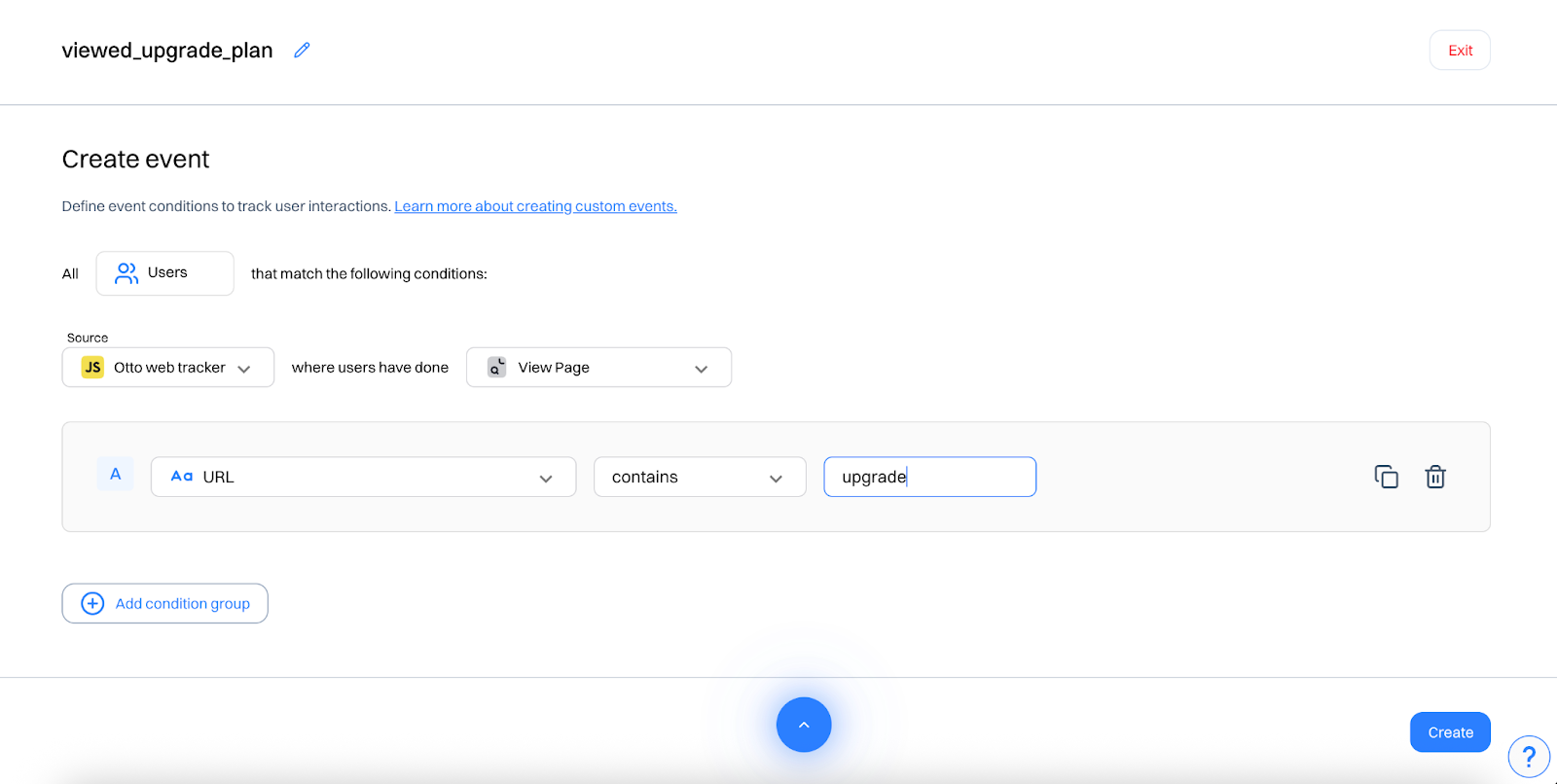
These events help capture activation, collaboration, reporting, and upgrade intent — all key indicators of expansion potential.
Step 2: Segment users by behavior
Go to segments and create real-time segments like:
“Basic plan power users”: Users who have subscribed to basic plan, viewed product, logged in at least 10 times in the last 1 month and created ml task at 5 times in the last 1 month
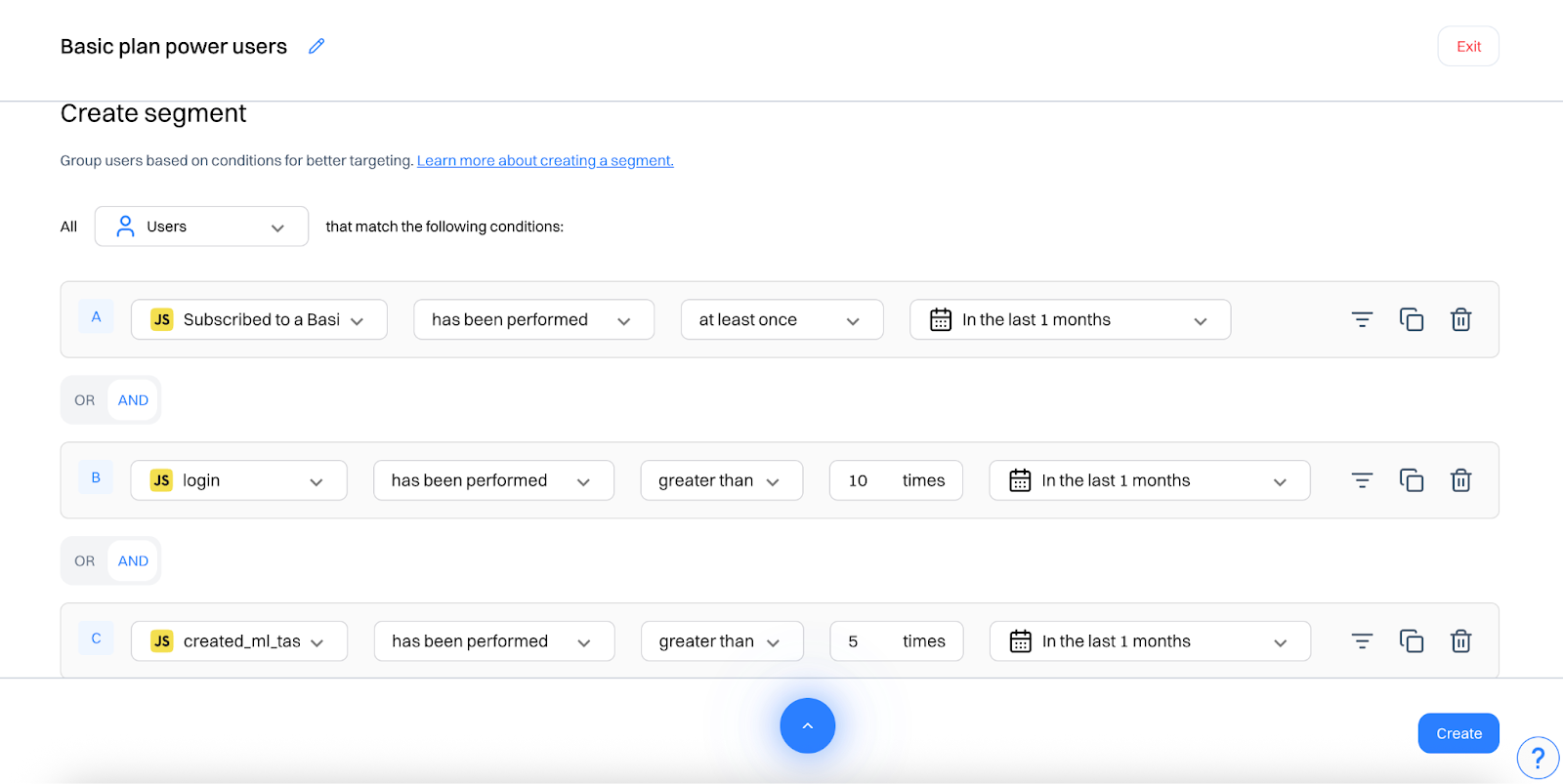
“Upgrade curious”: Users who have viewed upgrade plan at least once in the last 5 days, subscribed newsletter and has not subscribed to premium plan.
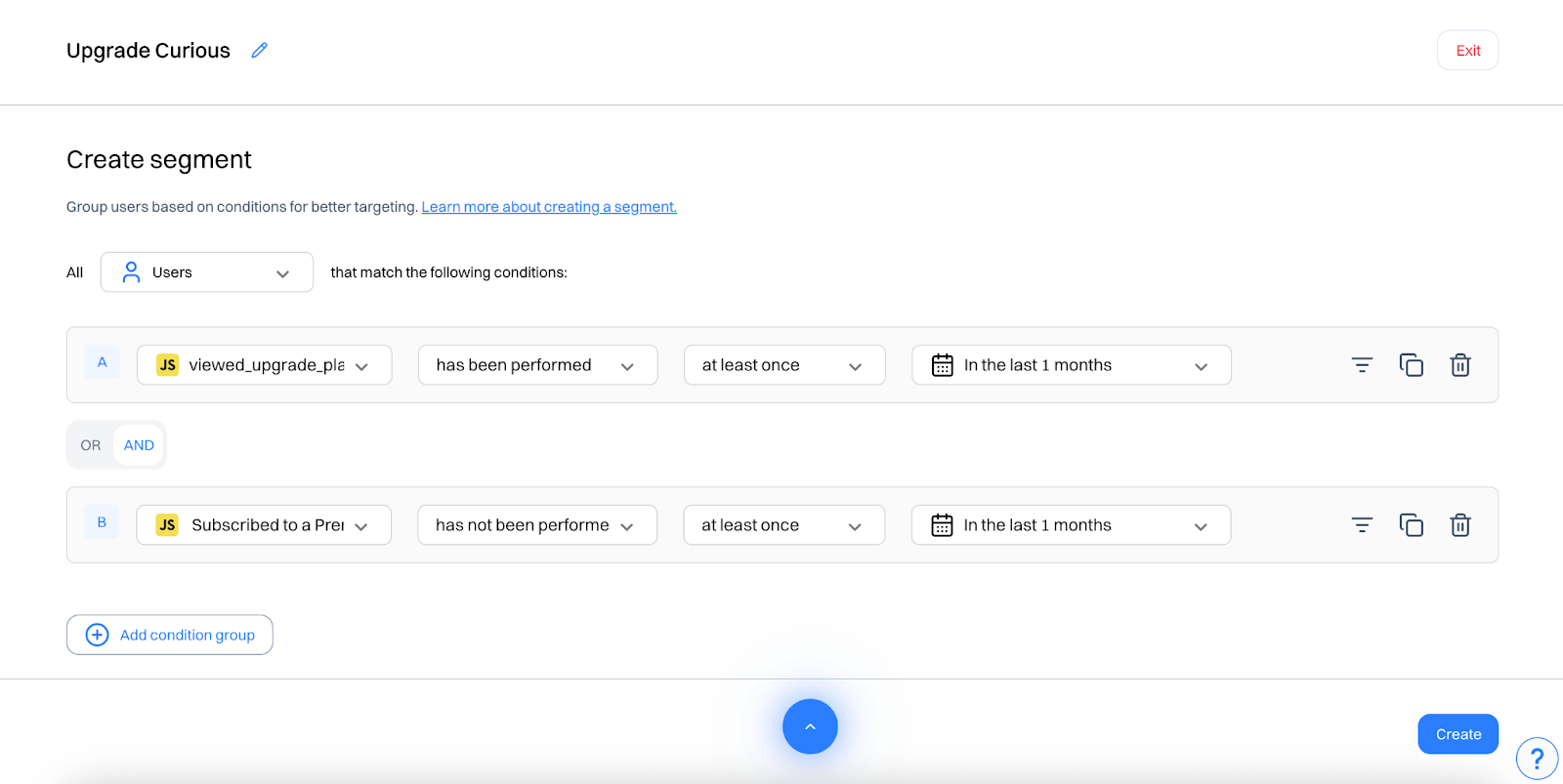
“Low usage paid users”: Users who have subscribed to premium plan, have not logged in in the last 10 days and have not created object in the last 10 days
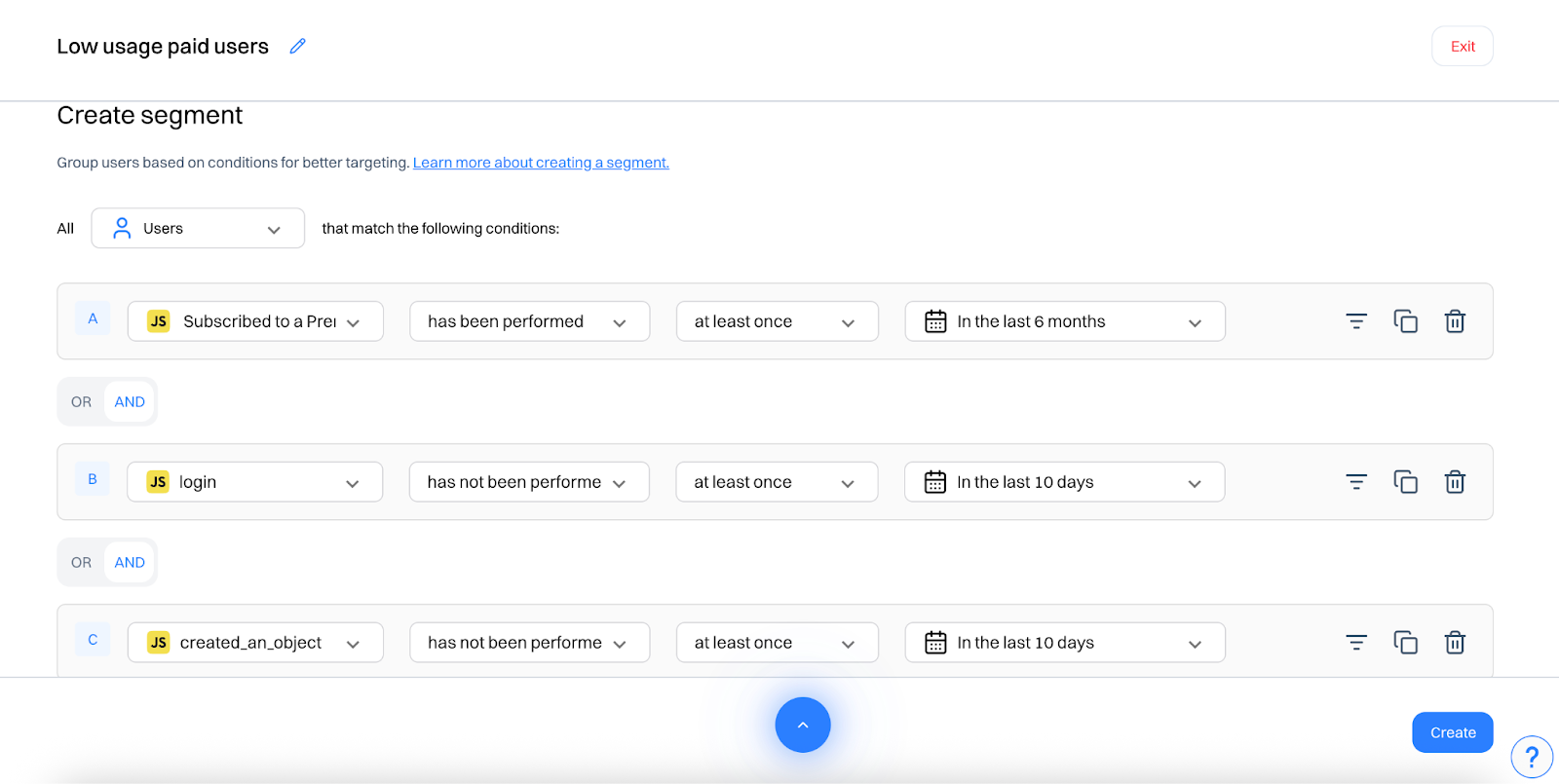
These segments update dynamically based on real-time user behavior.
Step 3: Personalize CTAs across web and in-app
In the Experiences module, create different experiences for each segment and target both your website and in-app product interface.
(Click the toggle to select Personalization)
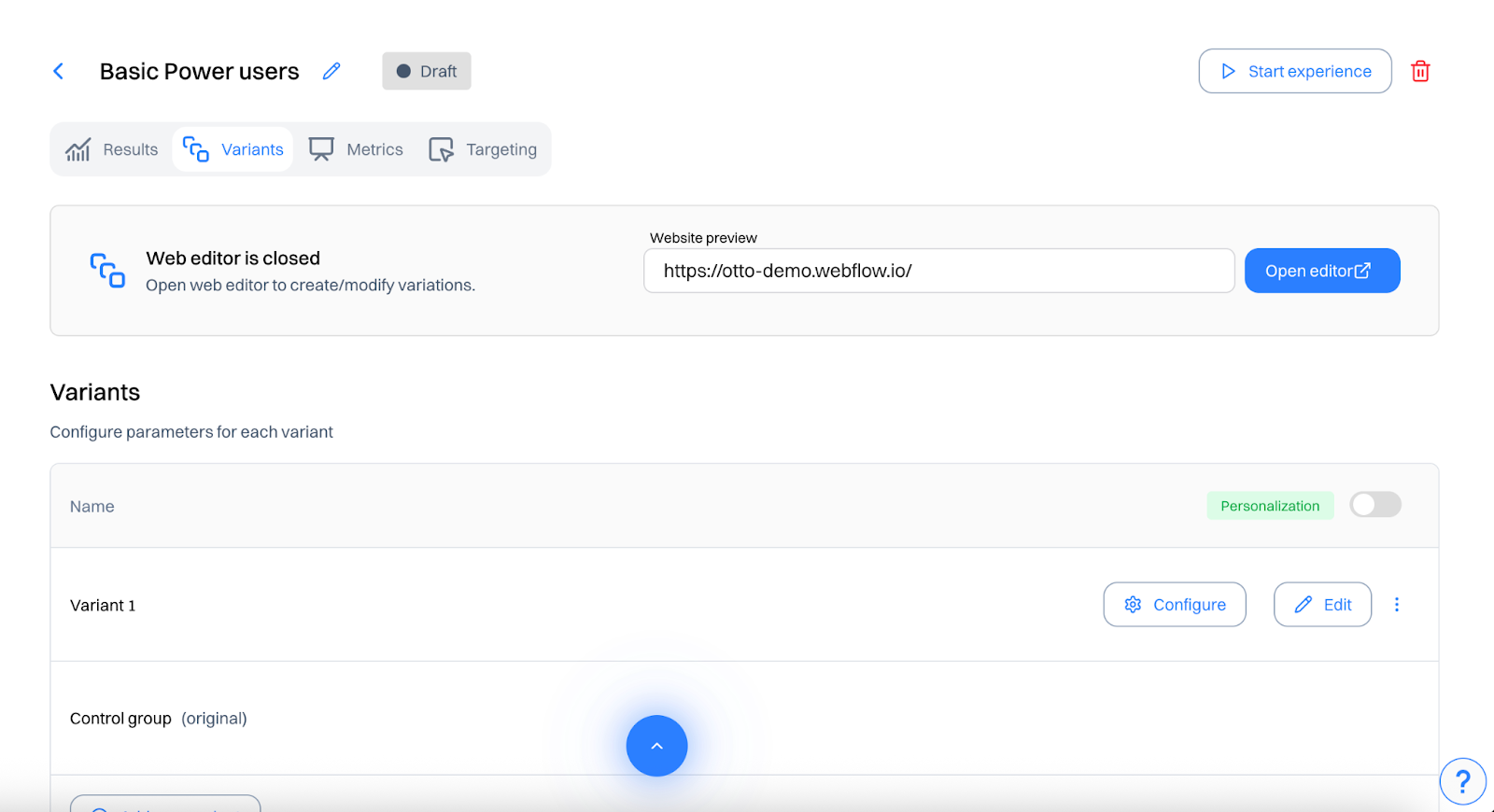
Example 1: Basic Plan Power Users
- Target Segment: “Basic plan power users”
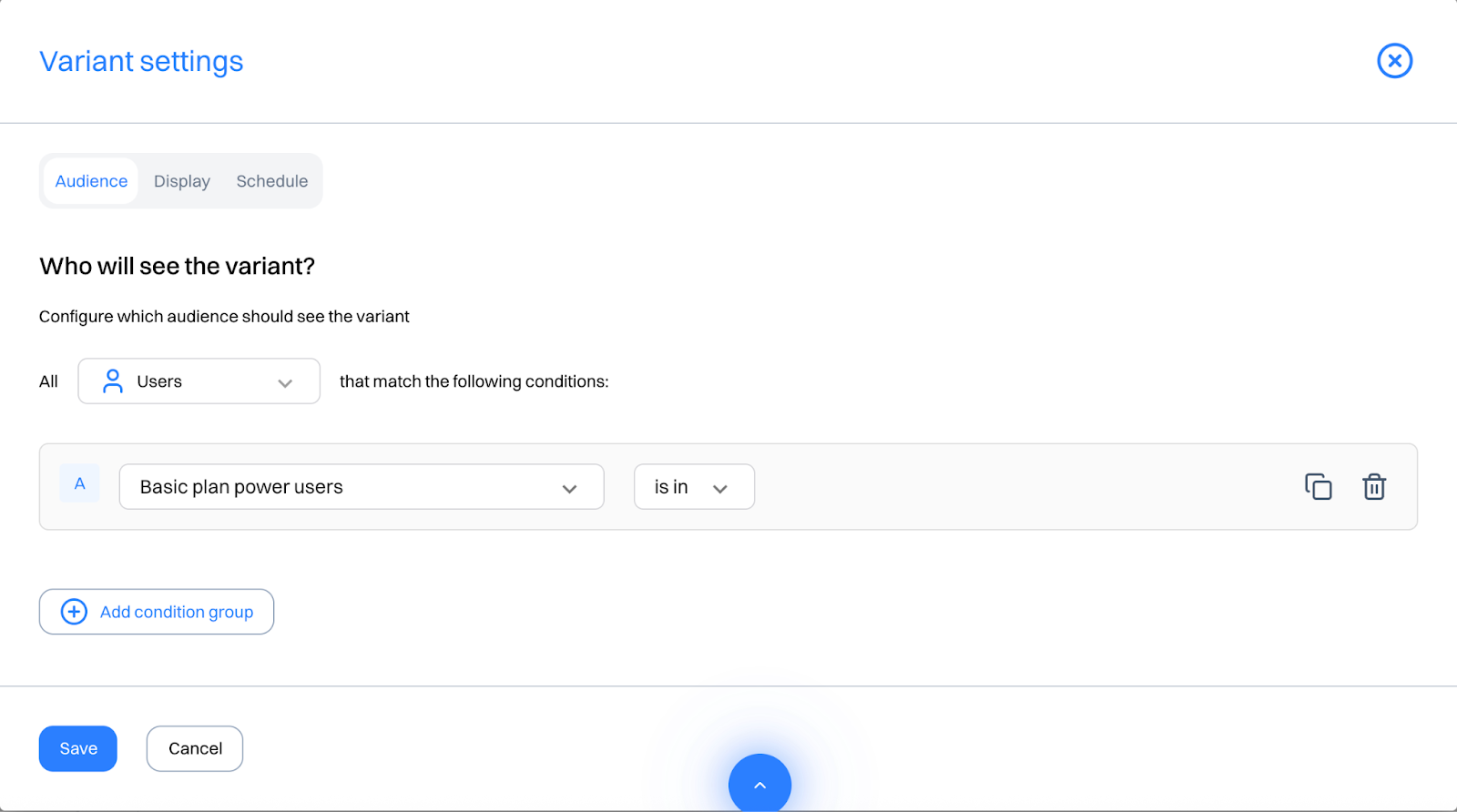
- CTA (Web): “Upgrade to unlock team workflows and advanced reports”
→ Location: Homepage banner
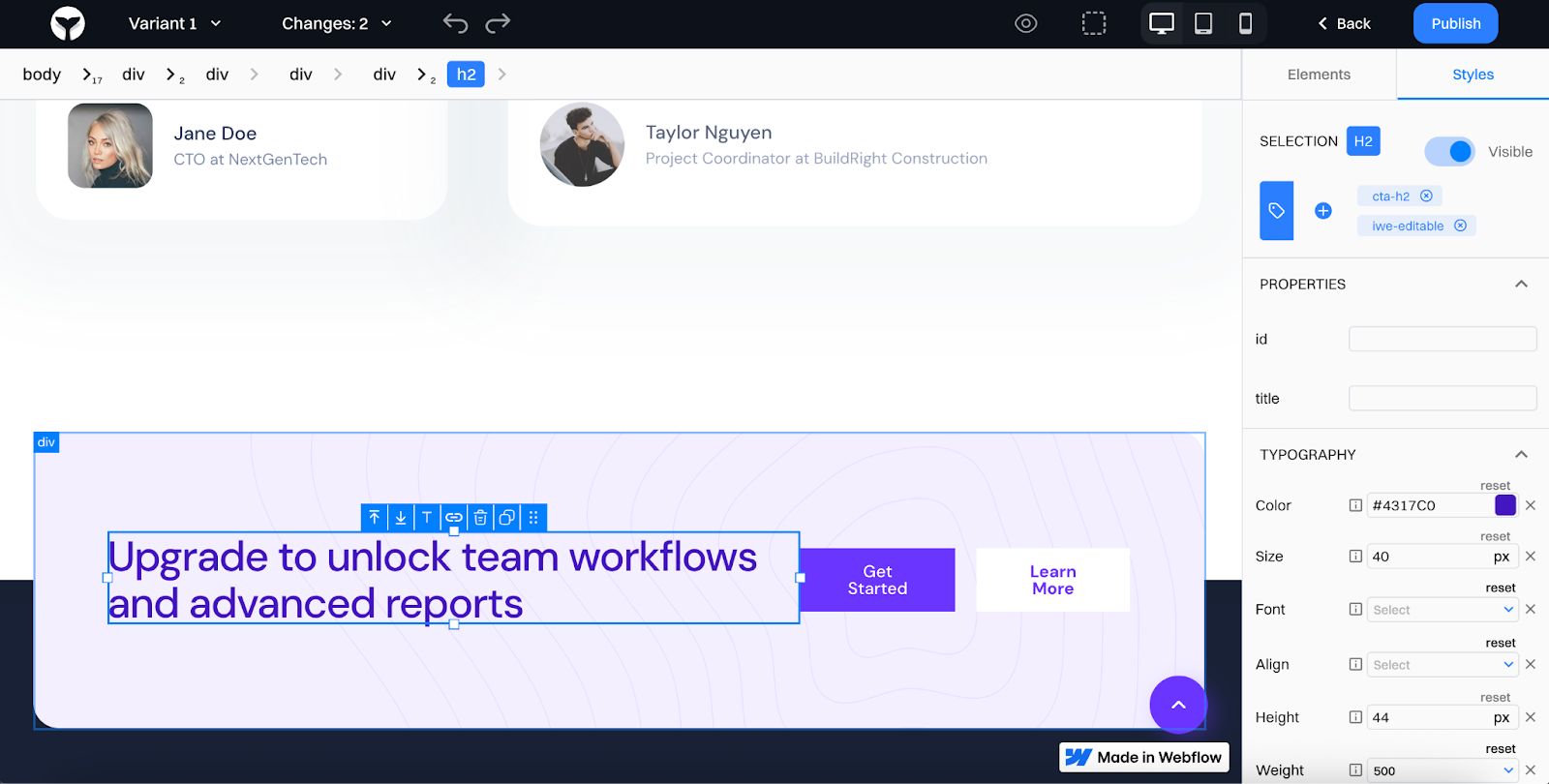
- Banner (In-App): Sidebar module or dashboard panel: “Ready for more? Unlock Premium Reports”
Location: In-app sidebar
Example 2: Upgrade Curious
- Target Segment: “Upgrade curious”
- CTA (Web): “Still deciding? Try Premium free for 7 days”
Location: Pricing page sticky footer - Banner or Popup (In-App): Display after using a limited feature: “This feature is part of Premium — want early access?”
→ Location: Feature-gated modal
Example 3: Low Usage Paid Users
- Target Segment: “Low usage paid users”
- CTA (Web): “Not getting full value? Explore what you’ve missed”
→ Location: Homepage banner or Help center sidebar - Banner (In-App): Tooltip: “Still haven’t tried automations? Here’s a 2-minute setup.”
→ Location: Triggered on dashboard inactivity or feature hover
Good to know: You can also personalize- In-App Nav Bar Buttons: e.g. “Explore More Features” for upgrade-curious users and In-Product Tours: Restart onboarding or add contextual nudges for low-usage users
Step 4: Trigger real-time expansion journeys
Go to Journeys and trigger automated nudges for each segment.
Journey 1: Encourage Upgrade
- Trigger: Segment = “Basic plan power users”
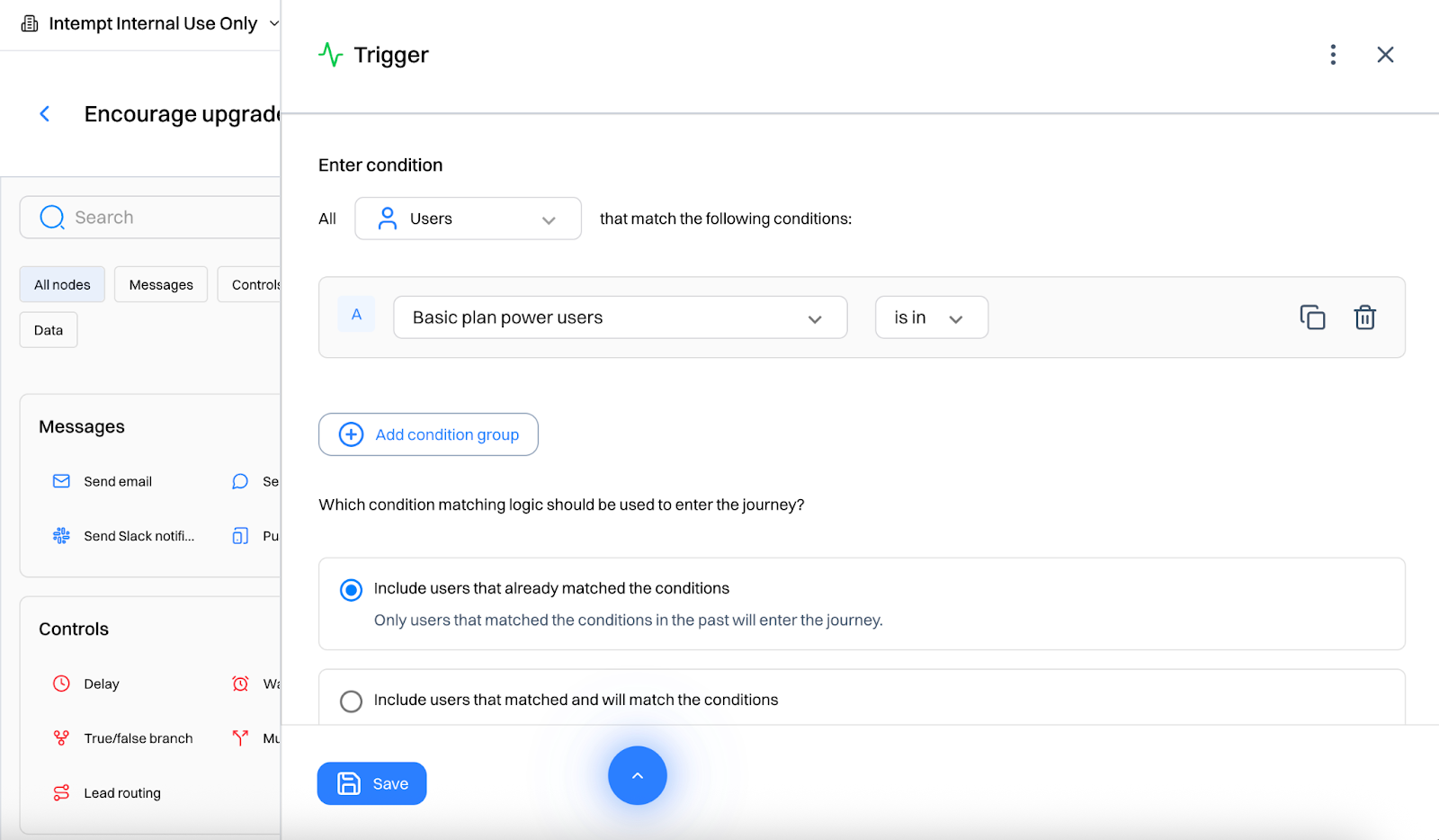
- Day 0: Email with upgrade benefits
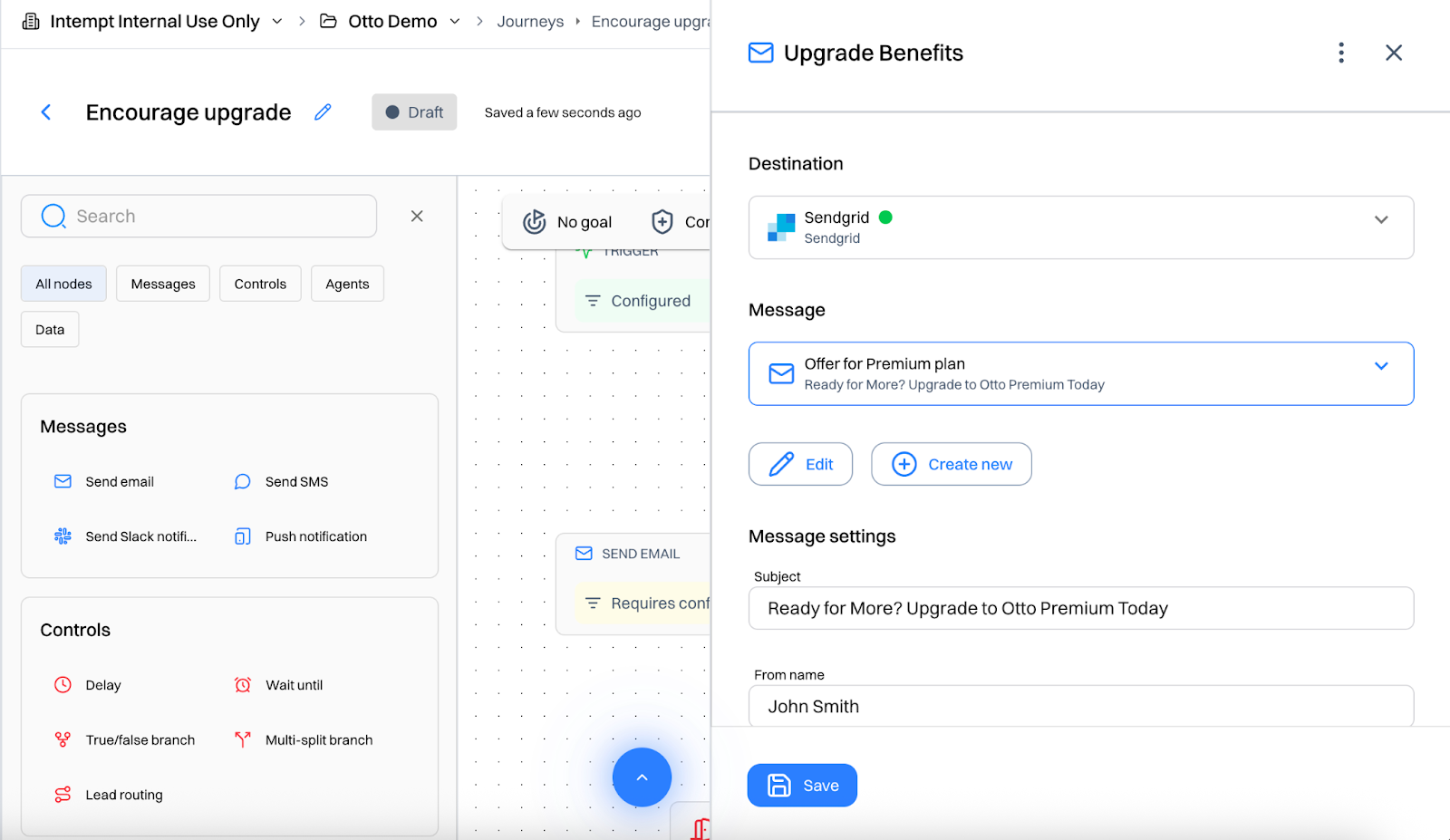
- Day 2: Reminder email highlighting premium features
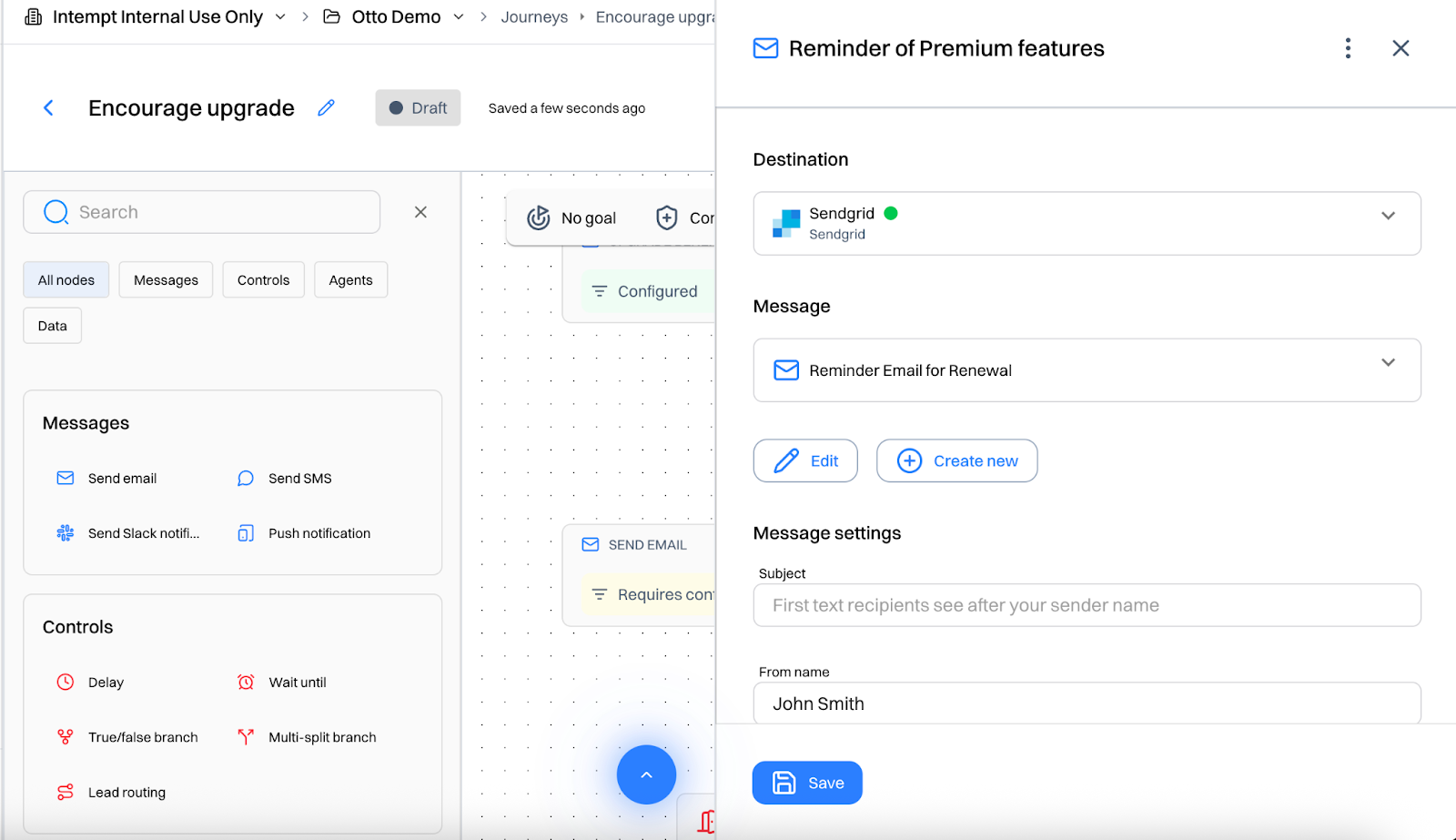
- Day 5: Limited-time discount CTA
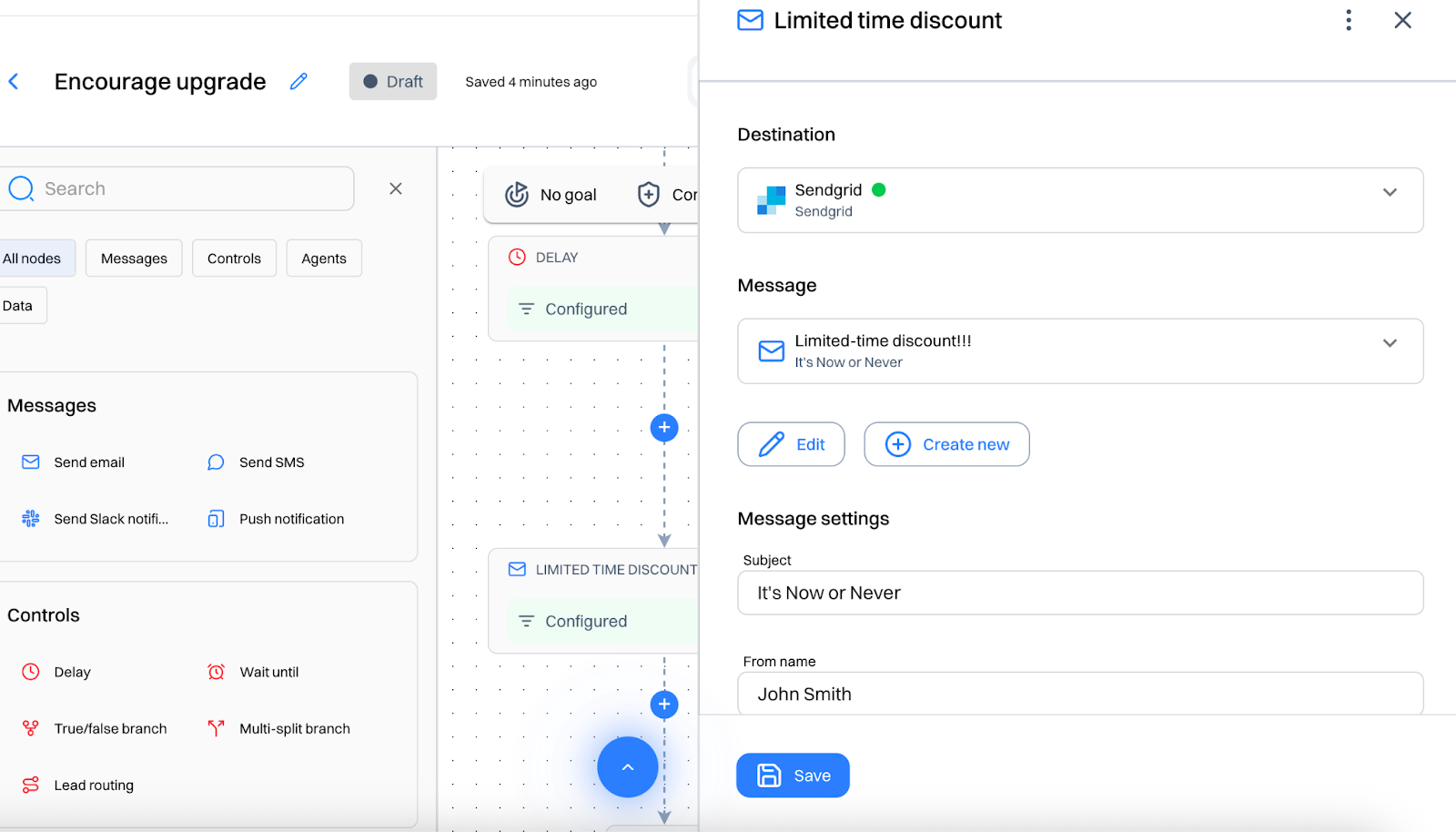
Journey 2: Reactivate Low Usage Paid Users
- Trigger: Segment = “Low Usage Paid Users”
- Day 0: Friendly check-in email: “Need help getting more out of Otto?”
- Day 3: Video walkthrough of underused features
- Day 7: “Schedule a success session” CTA
Step 5: Track and optimize performance
Use Experience Analytics to monitor:
- Conversion rate on CTA clicks
- Lift vs control version
- Top-performing copy per segment
Good to know: Add all the campaign analytics inside a dashboard for a unified view
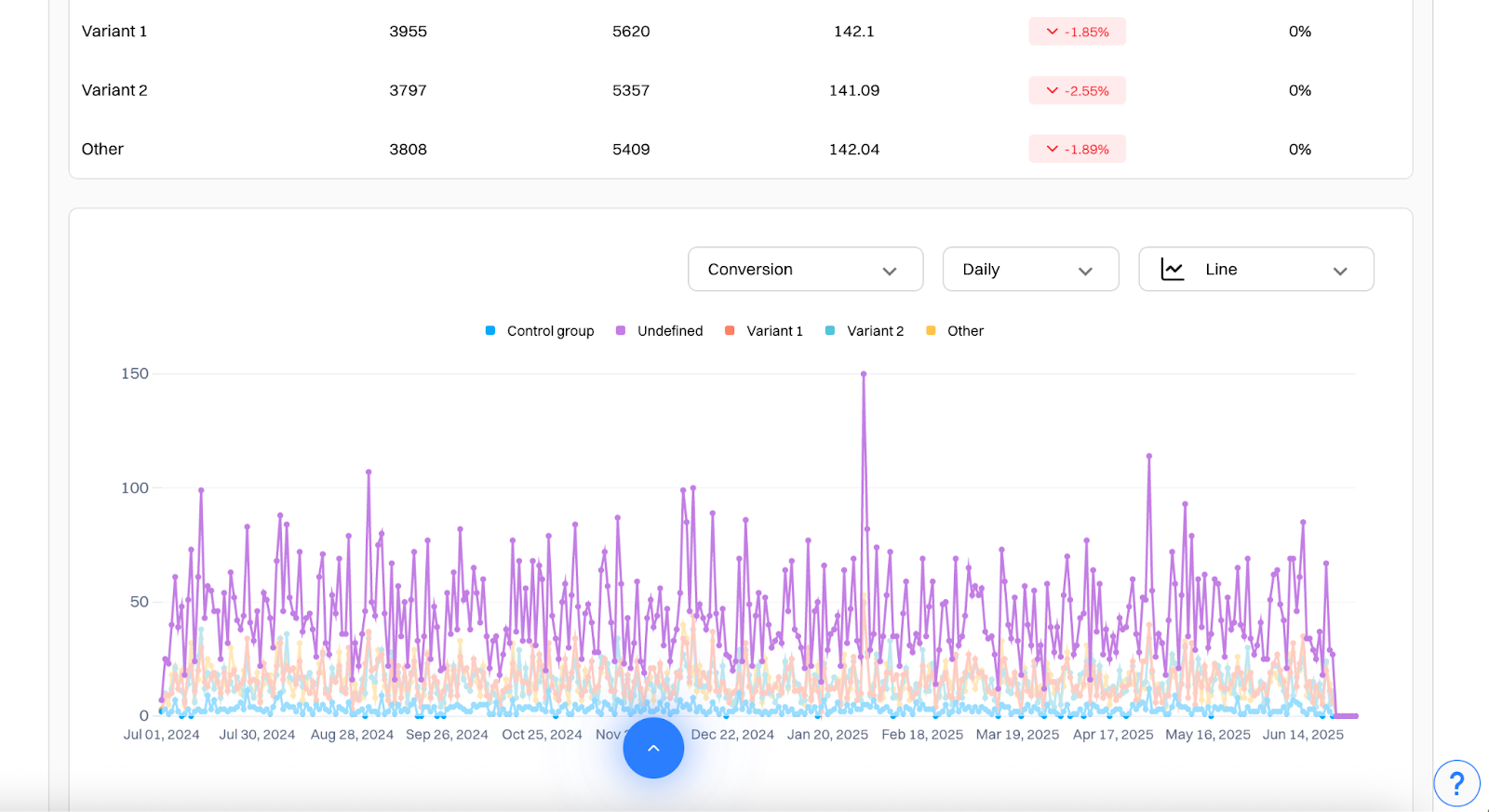
In Journey Analytics, monitor:
- Entry volume
- Message open/click rates
- Upgrade or reactivation conversions
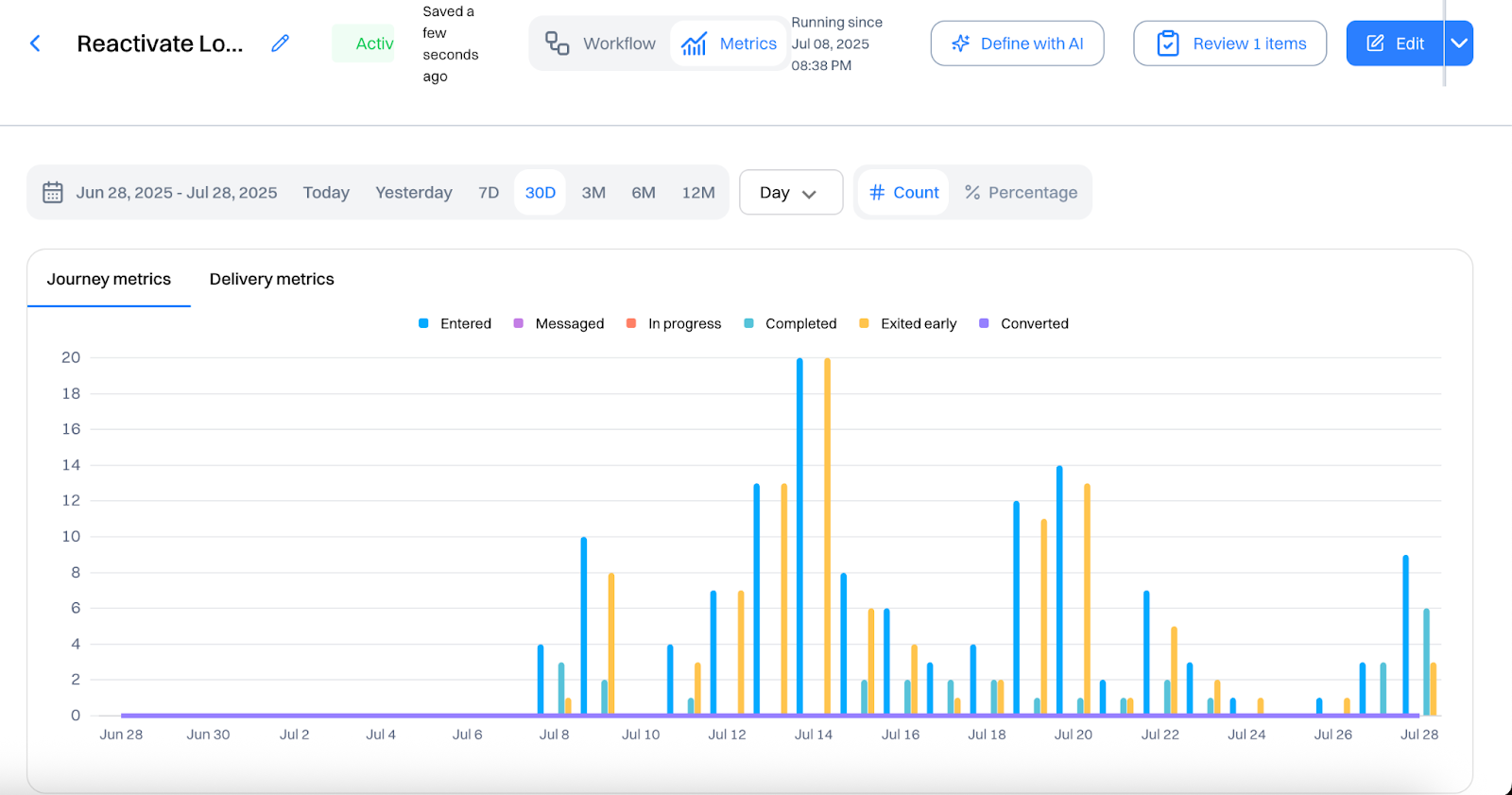
- Iterate on copy, timing, and touchpoint logic based on segment-specific results.
Check out Growth Play Library ➡️
Get started free on GrowthOS ➡️
Book a growth call ➡️
Join The Full Stack Marketer 📈
Zero theory or mindset discussions here; just actionable marketing tactics that will grow revenue today.
Connectors
Product
Looking for ways to 📊 grow faster?
Discover marketing workspace where you turn audiences into revenue.
Learn about Intempt🔐 Steal these Growth Plays
Subscribe to AI Marketer 🔮
Get our newest weekly use cases and resources for
Marketing & Sales teams
.svg)












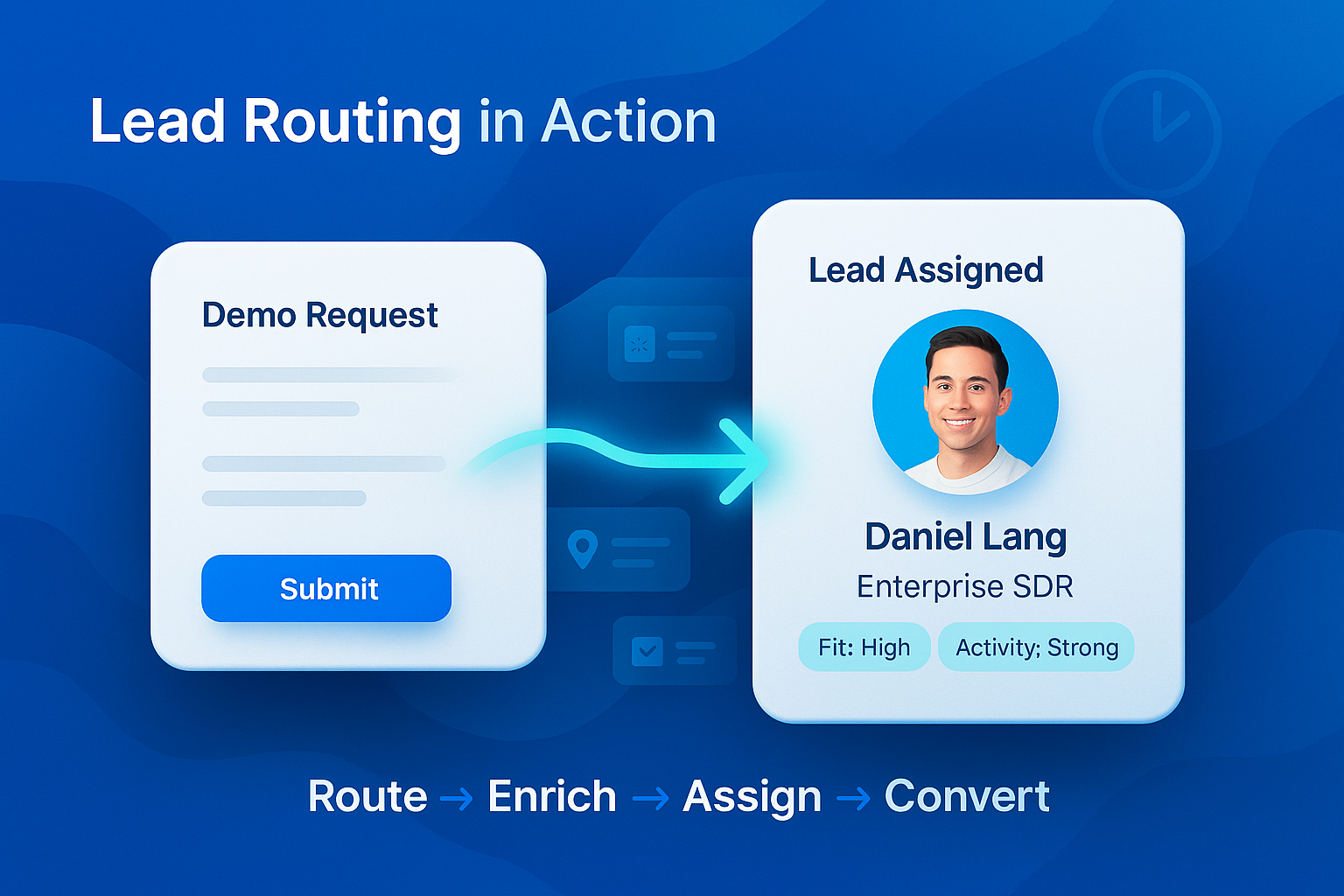
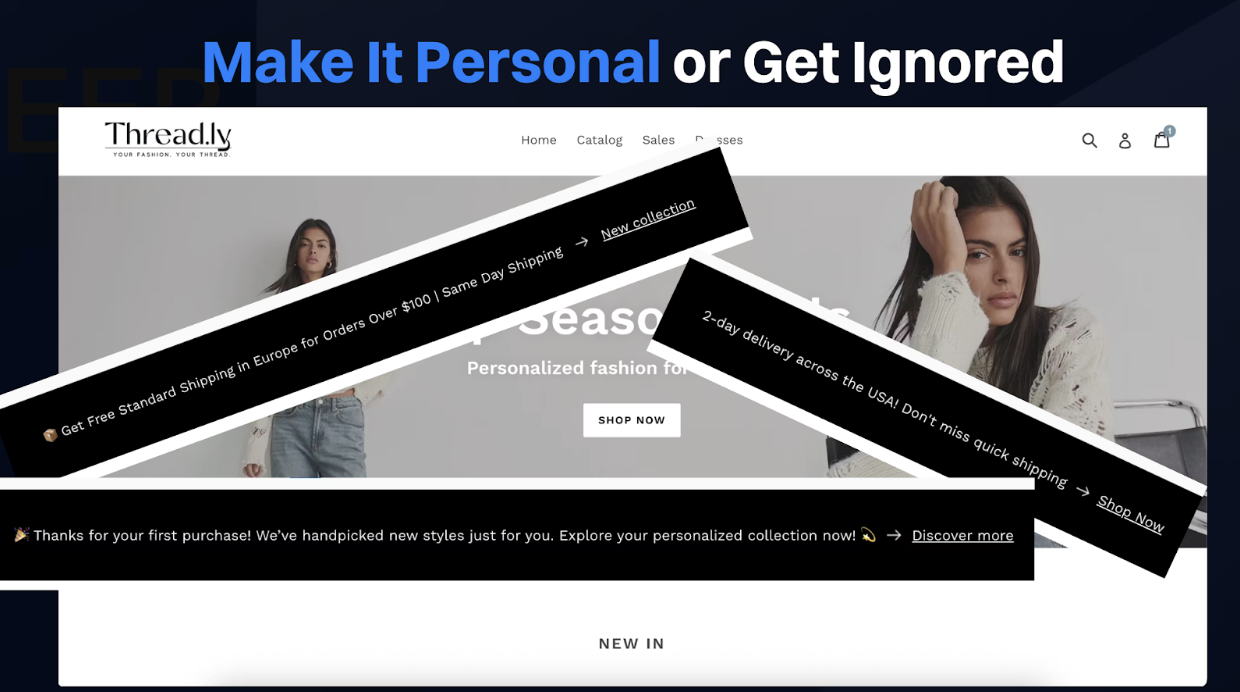
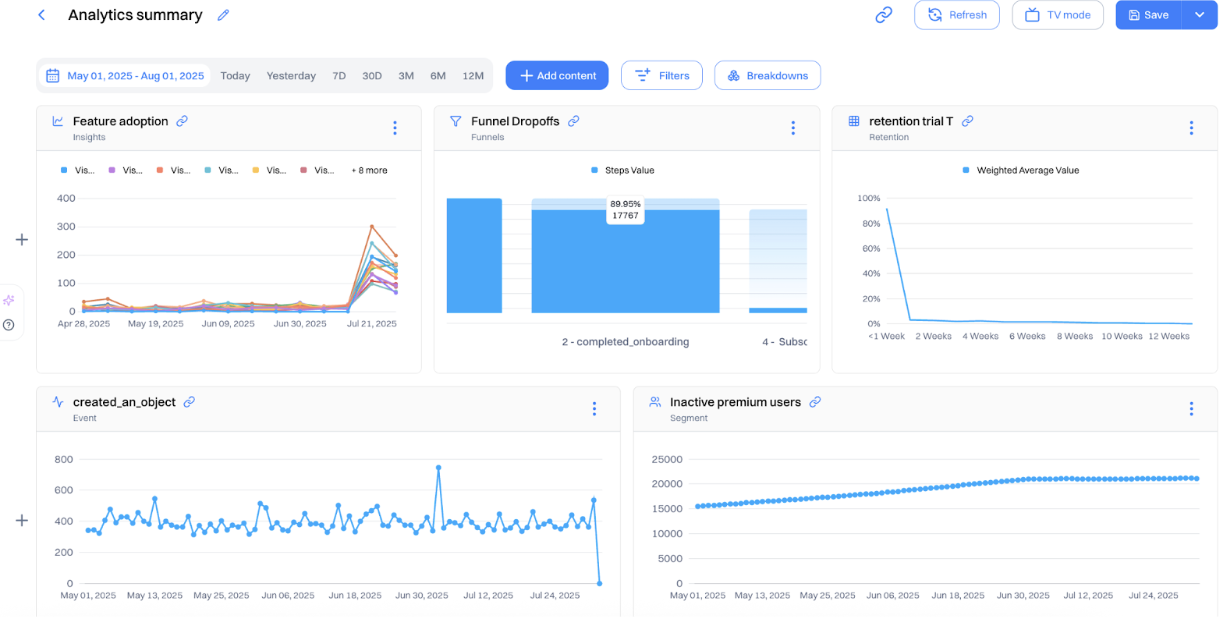
.svg)

.svg)






.webp)
.webp)